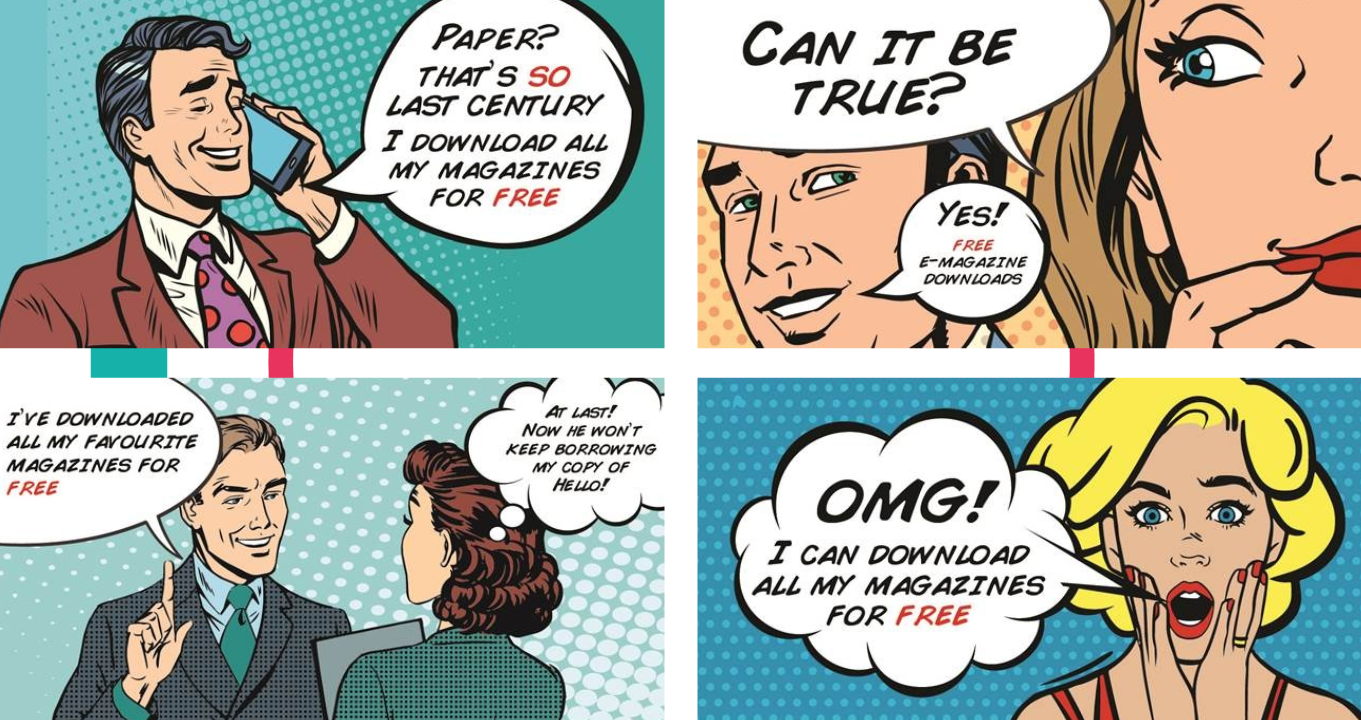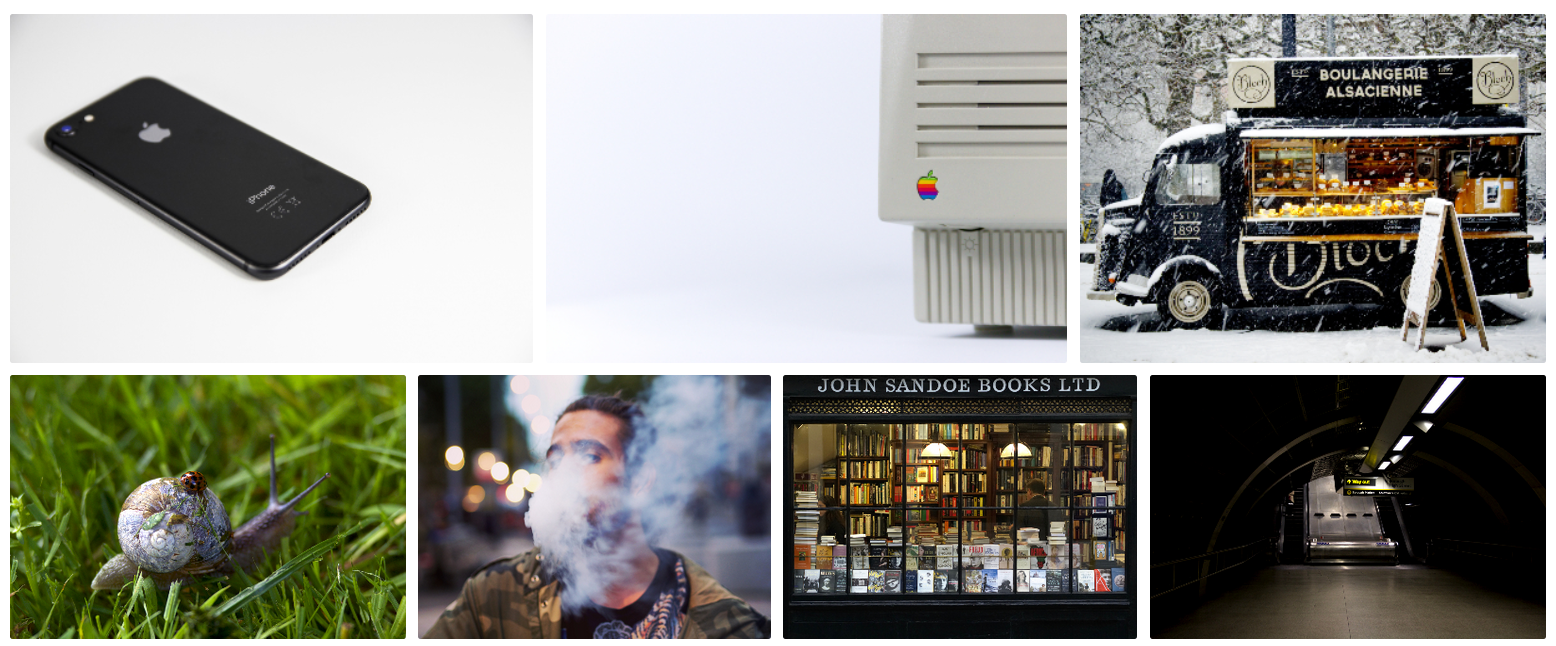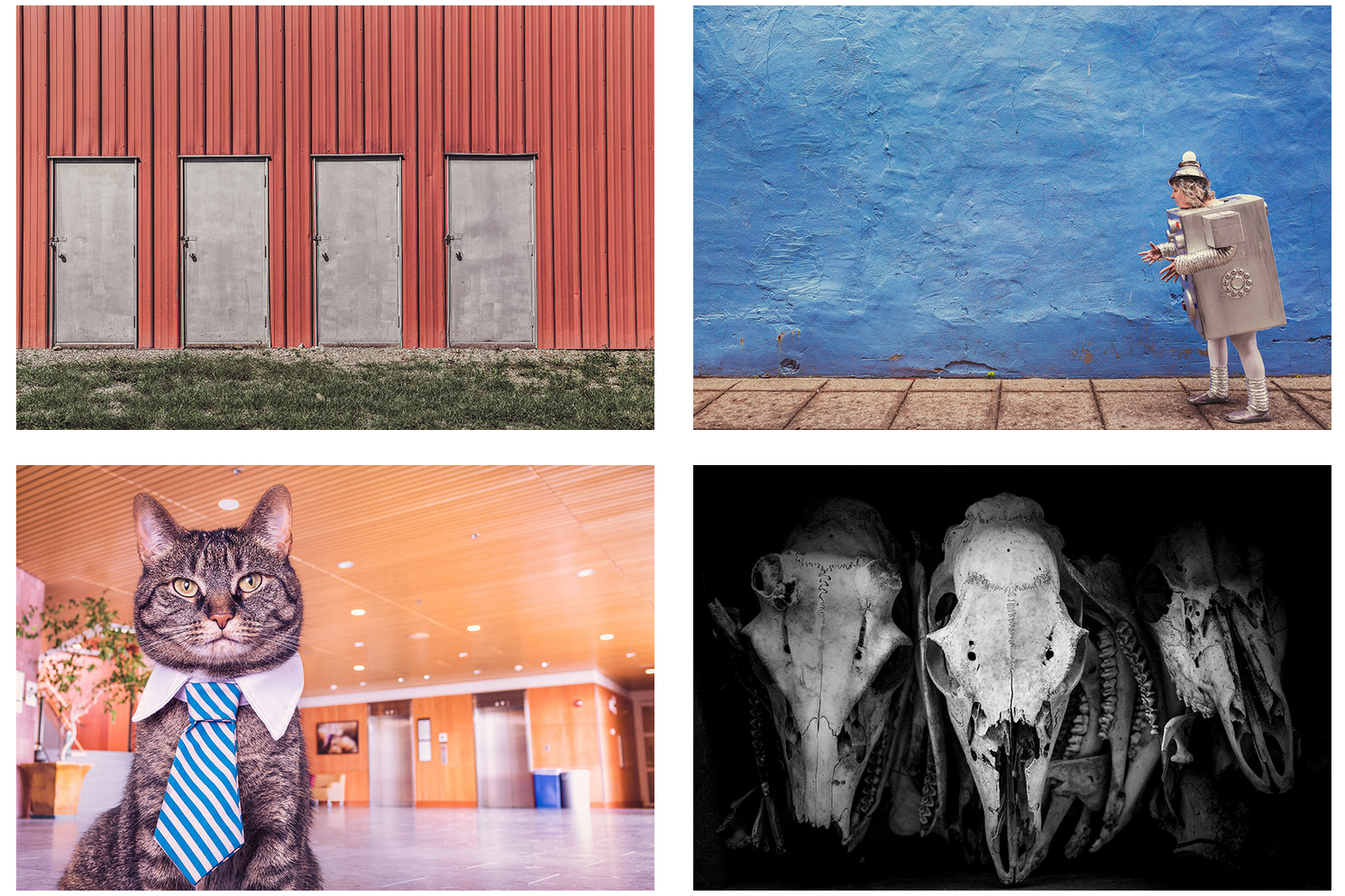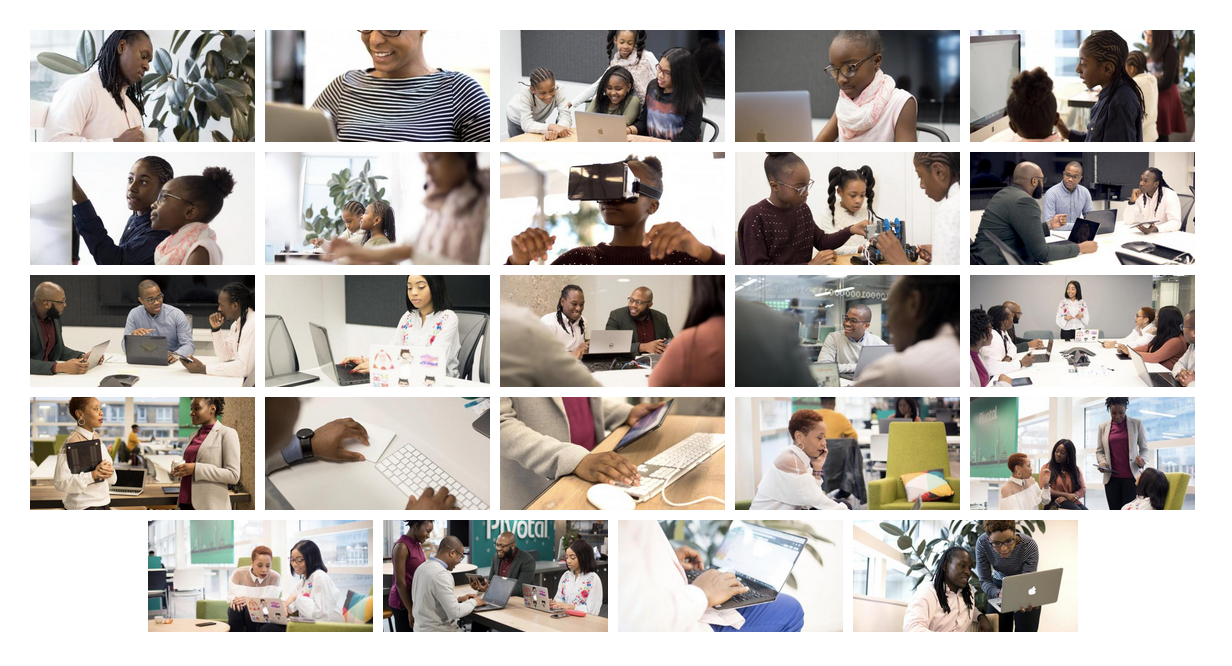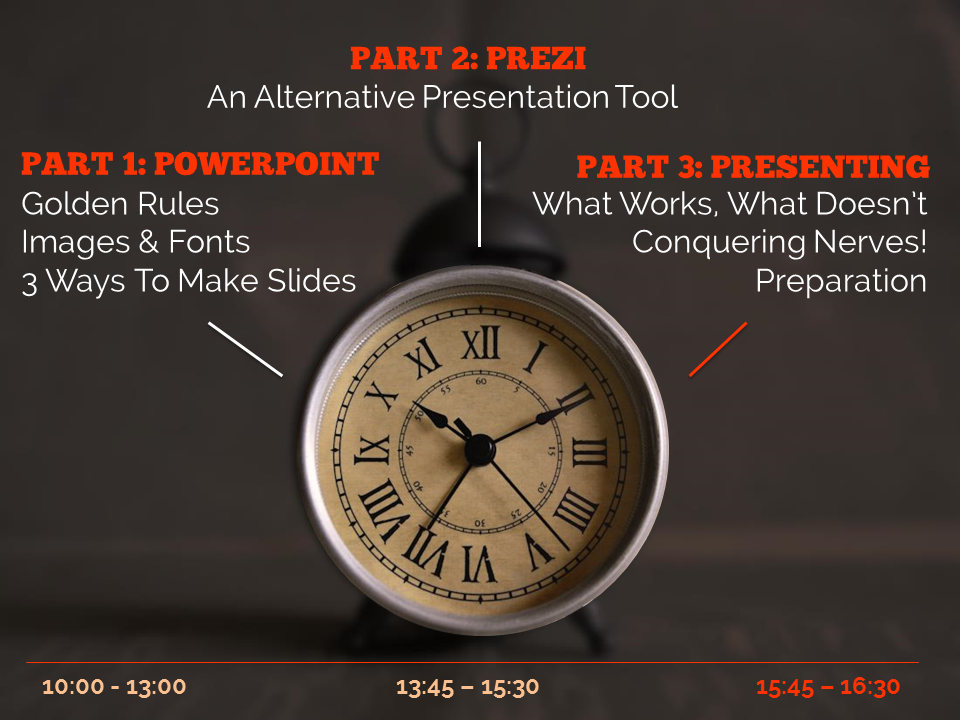The title of this blog post is the opposite of click-bait: it says everything. It's the tl;dr not just of this post, but of successful library marketing per se.
One-off marketing almost never works, because people seldom act on a piece of marketing the first time they see it. When you see an ad, even a good one, you don't rush out and buy / do the thing right away. If you have Netflix for example, think about when you got it. Was it the first time you saw an ad? Or did you become more and more aware over time, and then eventually circumstances were right and you signed up?
In Library marketing terms we have to try and achieve the same thing. Build awareness over time of relevant services. Appeal to people at the right time. If we just push out lots of different messages all the time, this is too much information and its too dispersed - there's nothing for anyone to hold on to, and think 'this is for ME'. So 9 times out of 10 (at least) the successful marketing, the things which have impact and make a tangible difference to the Library, are in the form of campaigns. What does this mean in practice?
Campaign marketing consists of delivering the same message, tailored across different platforms, for a sustained period of time.
So your users see the message once, and they register it. They see it again somewhere else and they decide to act on it. And then perhaps a week later they see it again and that's when they change their behaviour, and do something they weren't going to do before. You need a week or two of focus on the same message to make that change happen.
Examples of great campaign marketing
I was at the PPRG Marketing Awards Conference last month, and the one thing which united virtually all the award winners was campaign marketing. You can see all the presentations on the PPRG website but here's some key examples.
Hampshire Library Services. Hampshire undertook a really comprehensive campaign to promote the free digital magazines service they had, which wasn't being used enough. You can view their Prezi here - it's well worth a look. Here's an example of their campaign visuals:
The key thing about these four ads is the visual style is so striking, you'd easily associate one with the other if you saw them seperately. So again, perhaps the first time you see the ad you think 'oh that's great, free magazines at the library!' but that still isn't enough for you to ACT. Then you see the second one and it reminds you of the first one, you associate the two, and it's the second push you need to go and actually download an e-magazine.
And downloading e-magazines is exactly what people did based on this campaign. Here's a key stat:
That's the thing about campign marketing: it really, really works.
Another great example was from Islington Library and Heritage Services. Take a look at the #islington50s slides here. They had a one-month campaign, with a set number of social media outputs each day, a clearly defined set of objectives, and both a library-user and non-library-user audience in mind.
Here's the slide on the impact it had:
I love the details that their Local History Centre was rushed of its feet as the impact of the campaign spread through the community!
The final example is local to me - York won a bronze award for our UoYTips marketing campaign. We ran our academic induction as a marketing campaign in 2016, and it worked so well we've built upon it for 2017. There are all sorts of reasons why we did this and why it worked - but again the key thing is, it was a campaign. Key messages over a concerted period of time. Here's a video I made that has the audio from my talk, plus a more video-friendly version of the slides:
Or if you'd prefer, just the original slides...
Next steps
If you want to run a campaign, here are some things to think about.
- Your campaign needs to be the primary focus of your comms for a concerted period of time. It doesn't mean you don't talk about anything else, just that you keep talking about the subject of the campaign
- The same message needs to go out across multiple platforms, but it may work better when tailored for each - you wouldn't neccessarily use the same phrases, words or images for twitter, an email, a poster on the Digital Screens, and Facebook
- A strong call to action is important. It's not enough just to pique people's interest - they need to know how to easily take the next step to engage with your campaign (visit a website, come to an event, fill in a form, whatever it might be)
- Don't just measure outputs (tweets, posters etc) but outcomes - what happens as a result of your campaign? This takes time but it's worth it because you can build on what works