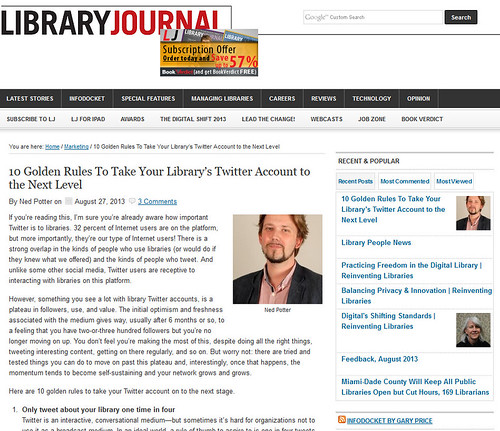NB: This post has been in my drafts folder since September 2012! I never got around to finishing it, but I've done so now because anybody who wants to use a similar approach, there's probably just still time to get your video ready for the new academic year if you start right away...
Last year at York we launched our virtual tour of the Library - a new video to replace the physical tours we used to do. Here it is:
(This on my YouTube channel because I don't want to artificially inflate our Library YouTube Channel's viewing statistics by sharing that version on here.) I found doing this video one of the most stressful, tiring and rewarding things I've done in my job... This post is all about how we went about it.
Before we go any further, the first thing to say is the video went down extremely well with students and staff. We got great feedback on it, so I think this method works.
The principles
I watched every single virtual tour video I could find before planning this one, and this gave rise to quite a firm set of principles in mind as to how we'd do ours. There are some really goods tours out there, but every video I saw had at least one element I felt I wanted to avoid... So ours was based on the following:
- No scripted scenes. This is a video aimed at students - they can be a cynical bunch, and I wanted to avoid any kind of construct or fakery that might annoy them. For example, the camera just 'happening' upon a reference-interview type situation at the desk, or wide shots of people walking to the next part of the tour - you know these are staged, and it influences the way you perceive the film. Our video would be delivered straight to camera, with people telling the viewer how things work, and showing them directly.
- No librarians on camera. Librarians can be quite bad on camera but that has nothing to do with this principle - we just felt it would be better to have students telling their peers about the Library, rather than us. It's a stronger and more relevant connection.
- Professionally shot, informally delivered. This was a really hard blend - it had to look professional but it needed to be as informal as possible. So the informality comes from the script, which I encouraged the students featuring in the film to change if need be, so it was more like their natural way of expressing themselves.
- No big theme, attempts to be funny, or over production. We wanted to avoid anything that would date quickly, or fall flat, or leave us open to accusations we were spending too much money on videos and not enough on resources...
- No barrier to watching the film. I saw some tours which were QuickTime vids or more sophisticated things than video, but often they needed to be downloaded, or didn't work on certain platforms, or were otherwise tricky to access in some way. This would be a YouTube video, pure and simple. It means we can embed it anywhere, and it's discoverable online.
- Benefits
not AND features. Normally I'd advocate talking about the benefits of something rather than the features - it's marketing rule 101. But in this case, we really do have to tell people about the features of the library because that's what a tour does - so I at least tried to add in some benefits too, hinting at the recent studies showing students who use the library most get the best grades, for example.
- Short and to the point. I ideally wanted the video to be under 5 minutes - in fact it's around 6-and-a-half because there's a lot of library to cover and we didn't want to sacrifice usefulness for the sake of hitting a particular figure in terms of timings. But it is as short as we could possible make it.
.
The people involved
We employed a Marketing Intern specifically to make videos for us (a genius idea by Michelle Blake!) - he was with us for 3 months, working 2 days a week (the maximum allowed). His name was Balam Herrera, he was a Production Postgraduate in the Theatre, Film and Television Department here at York, and he was absolutely brilliant. I managed him and the video project - as well as the Virtual Tour, we made around 15 short films too (more on that in a future post).
(By the way here's Balam's website: www.balamh.com - I can't recommend him highly enough, he was great to work with.)
We also employed students from the same TFTV department, to present. They had camera experience, and knew how to get a lot done in a short space of time - this was vital to the success of the project in my view.
The camera equipment we borrowed from the University's A/V department.
I no longer have the figures to hand (the perils of not finishing off a post for 10 months!) but basically it cost us under £300 to do, between the intern wages and the student presenters. (That excludes my time setting it all up, but we'd be paying for that anyway...)
The process
Putting together this video happened approximately like this. I wrote a script for what I wanted to be said, and sent it round various senior managers and marketing people for approval and changes. I asked the Chair of TFTV's Board of Studies to send round an ad recruiting for presenters on my behalf (more credible coming from him than from the Library). I watched a lot of YouTube videos as a method of auditioning those that applied without taking lots of time out to meet them all, and chose the three presenters you see in the film above. We set a date. I gave Balam the script. He turned it into a proper shooting script - I'll embed it below, and when you see it you'll realise how important it is to have someone who knows what they're doing with film-making! Then Balam did as much of the filming as he could beforehand - all establishing shots, external time-lapse stuff - anything without the students in, essentially.
Then we filmed it, and edited it, and promoted it A LOT.
Filming it
We filmed it in a day. Even though we did it all between 9 - 5 it felt like the longest day of my life! I was completely wiped out by it - but it was fun too. Here's our shooting script - hopefully gives you an idea of the level of planning that went into this:
Library Tour Shooting Script
If you watch the video and compare you can see how things evolved on the day - we didn't stick completely strictly to the plan.
Generally speaking we got things within a few takes - there were no long sections so the students were able to briefly check their scripts before each shot, then deliver their lines. A lot of time was spent re-shooting the same scene from closer in (we only had one camera), or waiting around for people to stop doing noisy refurbishments which were going on in the Library at that time. In the end we got one student back to reshoot a scene a month later because our catalogue changed - 10 points if you can spot the scene in which he's wearing a different top because the one he wore the first time was in his parent's linen basket back home!
Editing it
Editing it took a LOT longer than filming it - Balam did that on his own, and at great speed, but it still took several days. We had, in total, 120 gig's worth of footage! I tried so hard not to be one of those incredibly annoying managers who makes people change tiny things at great length so it was perfect, but I'm afraid that's pretty much exactly what I was like. We had about 4 drafts in the end, but I was completely delighted with the results.
I wrote the music as a temporary measure until we licensed something proper, but then we ran out of time so had to use mine! We also meant to do a separate version with text on the screen, but ran out of time for that too - all of our other videos have text on the screen so they can be watched without the need for sound, but this one just has a link to a transcript, which isn't ideal.
Promoting it
Although a video is in itself a piece of marketing, it still needs to be marketed. So we tweeted about it (and by the way, tweeting a link to something once does not constitute marketing - if it's important, you need to tweet about it at least four times at different time of the day to catch different audiences) a huge amount, we blogged about it, we embedded it on all of our subject-specific libguides, we embedded it on our 'welcome to new students' pages, we played it in Induction sessions, and we emailed key people within departments to ask them to promote it. It's had, at the time of writing, over three-and-a-half thousand views - the stats tell us in real terms it's had 10,700 minutes worth of viewings. It's hard to imagine any other way of getting that much targeted library information into our students! Around 60% of people watch it on YouTube itself, 30% on embedded version in various places around our website, 8% on mobile devices, which is lower than I'd've expected.
If you want to try something similar…
First of all, start soon - now if at all possible! Tap into the local talent - if your HEI has a film studies department, then you have a pool of talented and willing people to help you do this. Prioritise the key videos you want to do and shoot them first. If you can't afford expensive software, Camtasia is really good for live-action stuff as well as screen-capture. Oh and this guide to marketing with video may be useful.
It's really, really important to promote the heck out of your tour. It's so much effort, you can't risk not getting any reward! Promoting it does not mean putting it in the VLE and mentioning it in the news section of the Library website - it means raising awareness as to the video's value via several media at once.
Good luck!
Any questions, leave them below.