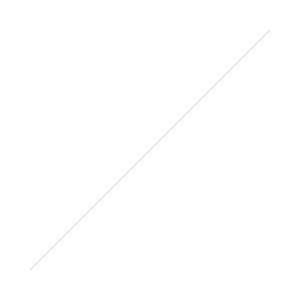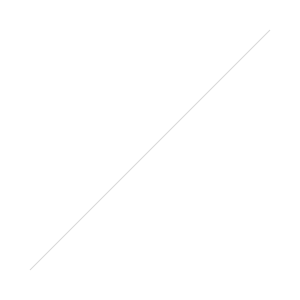Reblogged from the Library Marketing Toolkit I'm currently running a 23 Things self-directed learning programme at my University. One of the Things we just covered is Creative Commons images, and the best places to find them. I have a whole bunch of useful sites I draw people's attentions to in the Presentations Skills course I run, so shared them all via the 23 Things blog - it got a lot of RTs when I tweeted about it, so as people found it so useful I thought I'd share it here. Finding good quality images is absolutely critical to pretty much all forms of marketing, after all!
 |
| A CC image from Flickr, courtesy of NASA's Marshall Space Flight Center, no less! Find it at http://www.flickr.com/photos/28634332@N05/7637356614 |
So where do you find these fantastic pictures?
- Flickr Creative Commons (http://www.flickr.com/creativecommons/) - Flickr is the big online picture sharing site, and it has the largest single supply of Creative Commons images (that I know of), tens of millions of them. It has plenty of non-licenced images to - which is to say, they're subject to normal copyright so we couldn't use them ourselves - but the link about takes you to CC part.
- Compfight (http://compfight.com/) - Compfight searches Flickr better than Flickr searches itself. It does all the different CC licences at once, which is useful, and somehow (I have no idea how) it seems to sort the wheat from the chaff and bring back the more useful pictures. When you run a search on Compfight, click Creative Commons from the menu down the left next to the results - from then on, every image you search for you can use.
- Wikimedia Commons (http://commons.wikimedia.org/wiki/Category:Images) has over 15 million CC images and, unlike pretty much all the other sources listed here, the images are categorised (by date, location, format, style etc) so you're not reliant on keyword searches to find what you need
- Iconfinder (http://www.iconfinder.com/) does what it sounds like it does - finds icons which are available for re-use. So not photographs like the other sites we're talking about, but small graphics and images which can be very useful in presentations. All the pictures in this University of York Library slide-deck are from Iconfinder, for example.
- Stock Xchange (http://www.sxc.hu/) is the equivalent of iStock Photo except the images are free to use with attribution. It is particularly useful for finding pictures on a plain white background, for use in PPTs.
- Morguefile (http://www.morguefile.com/) is similar to StockXchange, perhaps not as good (and not as comprehensive) - but the images are even licensed for commercial use, so you can use them to advertise things.
- Blue Mountains (http://flickrcc.bluemountains.net/flickrCC/) For the completists, a site called Blue Mountains does roughly what Compfight does. Try searching for a keyword but also putting BW in the search box (e.g. bw clocks) - it'll bring back very stylish black and white photos, often with a one-off splash of colour somewhere within them.
- TinEye MultiColor Search Lab (http://labs.tineye.com/multicolr) is my favourite image search engine (thank you to Katie Birkwood for pointing it out to me). You can't search by keyword - instead you search by colour, up to five colours in fact... How cool is that? It means you can find fabulous CC images that exactly match your branding! Marketing win.