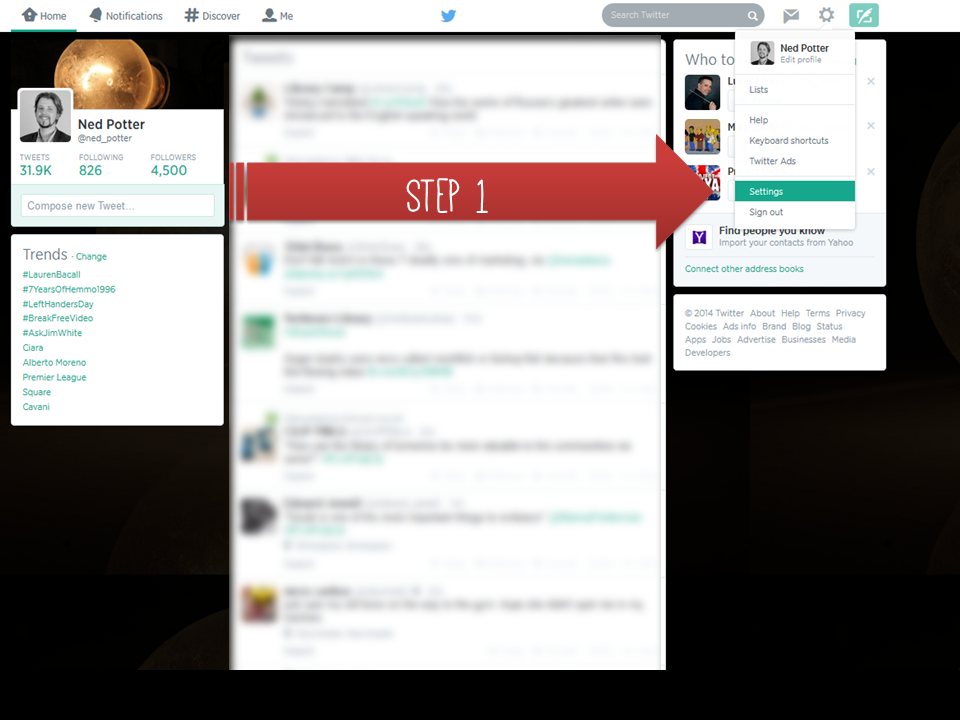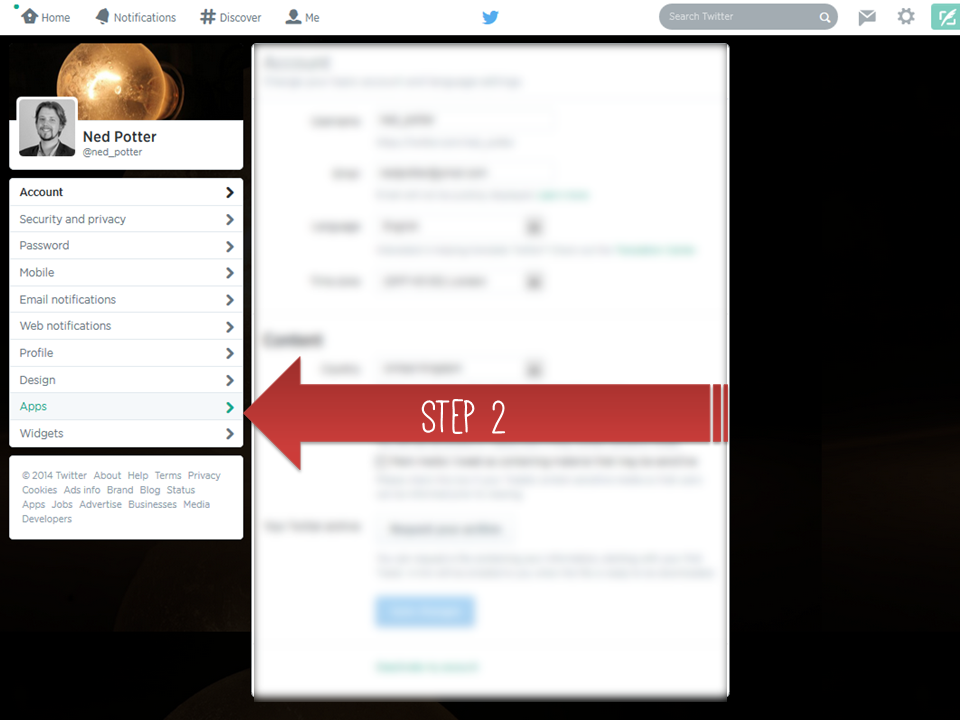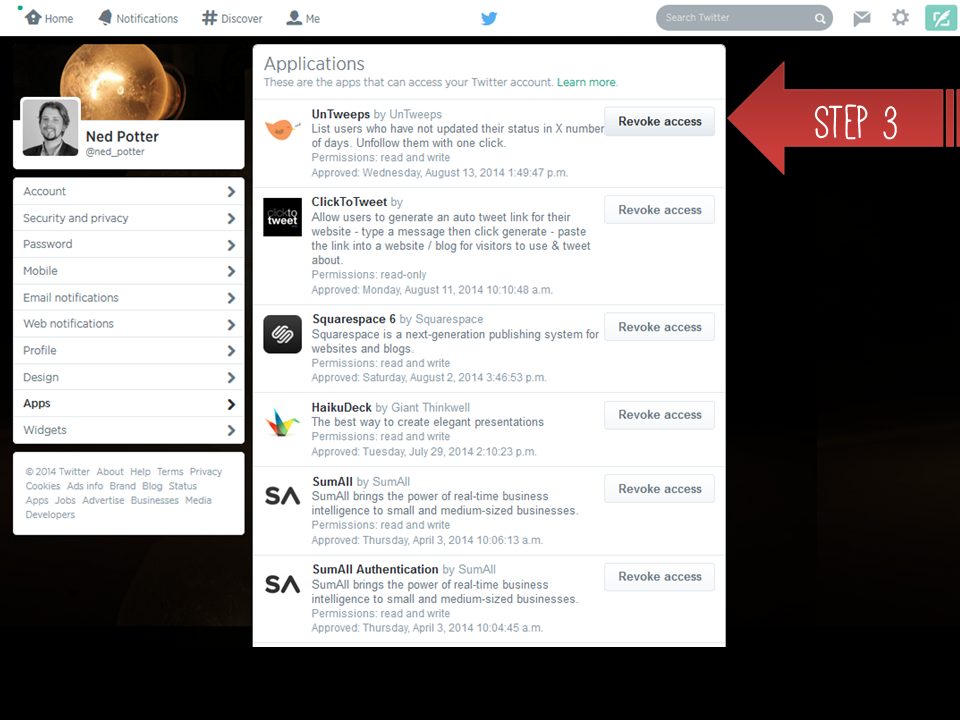If you tweet, this is just a friendly reminder to periodically go to Twitter.com's Settings, choose Apps (if you're already logged into Twitter, this link'll take you right there), and revoke access to anything you don't still actively need.
Often when Twitter accounts are hacked, it's not because a hacker has magically guessed your password, but because a third-party app which has access to your account (and probably thousands of others) has been compromised. Every time you sign into something with Twitter, you're slightly increasing the risk of being hacked.
The sites which only ask for read-only permissions aren't likely to cause any trouble, but any that can read and write tweets - and loads can, even if they don't ever actually write tweets on your behalf under normal circumstances - should only be allowed access to your account if you're using them on an ongoing basis. This particularly important with institutional accounts, obviously, where a hacked account can lead to some reputational harm - but for peace of mind apply it your own personal account too.
I just did this for the first time in a while, and honestly there were apps in there I have no recollection of even existing, let alone being something I've actively taken the decision to link with my Twitter account...
Incidentally, if you ever do find your account has been compromised, here's the Twitter Support page you need.