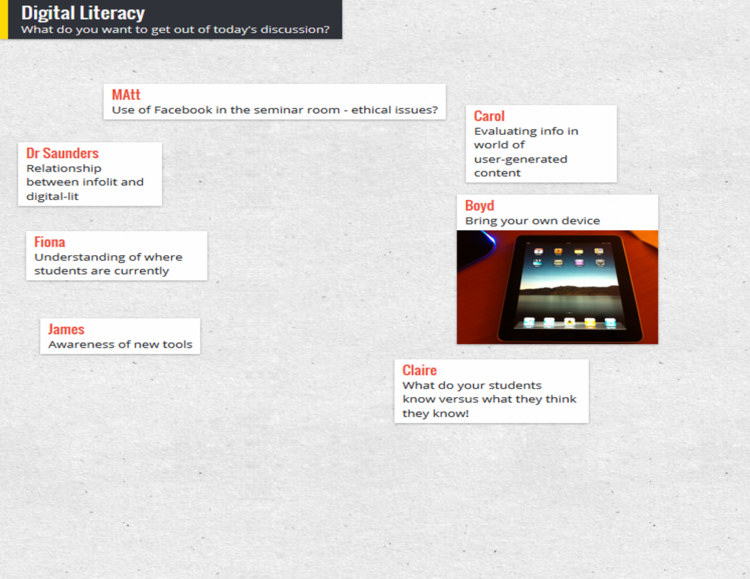Last week I tweeted a cow-based academic publishing analogy in response to the prompt in the title, and the replies and quote-tweets extended the metaphor so gloriously, so creatively, so bleakly and hilariously at the same time, that I’ve pulled my favourites together below.
Here’s the original tweet:
Cows make milk. They milk themselves.
— Ned Potter (@ned_potter) January 16, 2020
Other cows check the milk (for free).
Cows - get this - PAY THE FARMER to take the milk away.
Then the farmer (you won't believe this, honestly) sells the milk *back to the cows.* #academicpublishing https://t.co/mgYneu4Goi
Before we get into the epic farm based explainer, take a look at this excellent, cake-based alternative:
It's like baking for the school fête. You bake the cake, you donate the cake, you buy the cake back
— Dr. Martin Stoermer (@MartinStoermer) January 13, 2020
(It’s worth clicking on @DevilleSy’s original tweet to read the other replies to it, which are excellent.)
So, to the farm.
Someone asked me to explain who is who in the metaphor, so briefly: the cows are the researchers, creating academic outputs, peer-reviewing them for free, and the farmer is the publisher. He’s not even milking the cows, they are self-milking. The weakest part of the analogy is ‘the cows paying the farmer to take away the milk’, which lots of people have picked me up on - I know it doesn’t happen a lot of the time, but there are often costs associated with publishing an article. You might need permissions to use an image (author pays), colour printing costs (rare now, but author pays) there are predatory pay-to-publish journals (author pays) or legit-but-still-charging-you-some-money journals with submission or membership fees (author pays) - and there are Article Processing Charges (author or their grant / institution pays, an average of over 1,400 Euros a time according to this 2018 article).
I am, of course, hugely in favour of Open Access. The cow is paying the farmer but at least the farmer isn’t then charging the cows a second time, and all cows (and even animals who don’t live on a farm at all) can get to the milk whenever they need it. But speaking as an academic librarian, I know that libraries are paying just as much or more for journal and database subscriptions as we ever were, AND Universities and authors are paying APCs as well. So we’re getting there - but the farmers sure are making a lot of cash in the meantime…
Talking of OA, let’s get back to some choice Dairy metaphor continuations with one of my absolute favourites:
Sometime the farmer let the cow drink a tiny bit of of its own milk.
— Sariel Har-Peled (@sarielhp) January 18, 2020
The farmer calls it "longstanding commitment to Open Access." https://t.co/Iil6LkQ4y1
Some people picked up on the role the cows themselves play as peer-reviewers - if indeed the milk even gets that far:
Sometimes a farmer, who has never tasted milk before, decides this particular milk isn’t novel enough for the other cows to even check!
— t763468854: (@tommyburd) January 18, 2020
And of course not any old cow is allowed to play, only the ones who have been through a gruelling and yet mysterious selection process leading go their appointment as special cows.
— Dr Robert O'Toole NTF (@robertotoole) January 18, 2020
Don't forget that the first cow that checks the milk will have no major issues but the second cow will wonder why their milk wasn't being used and will insist some of its milk is mixed in for good measure.#AcademicTwitter
— Tara Magdalinski (@DrTaraM) January 18, 2020
That last one! Amazing. Not to mention the fact that the peer-review process often leads to milk being poured away entirely, or kept for so long before being available that it goes off:
Farmers reject most of the milk even if it’s fresh and nutritious, and they make the cows wait for months while they decide.
— Rich Kramer (@RichKramerLab) January 17, 2020
Then we get to the fact that despite the best efforts of peer-review, academic publishing is a market, and quality is by no means the sole (or main) driver or which milk gets consumed.
Farmers don't sell the milk they think is best, but the milk that was tried by the greatest number of other cows, no matter if they thought it was good or not. Also sometimes one cow will put its name on a younger cows milk, because it can.
— Robert Heinze (@rob_heinze) January 18, 2020
At times the farmer adds his own fluids, forces some poor cows to check; and irrespective of the results, sells his fluids as flavoured milk
— Karthik Balajee L (@KarthikBalajeeL) January 18, 2020
Not all milk is treated equally.
Some farmers form some cows into exclusive milk cliques-they decide amongst themselves that their milk is superior to all other milk-they only buy & sell milk to each other and rate it A*-other cows produce more innovative milk but they rejected for being outside the clique
— Peter J. Dean (@PJD_WarStudies) January 18, 2020
Is there a vet in the house? Because some elitist cows just got burned.
What about that whole murkly business of recycling the milk into ‘new’ milk?
Many cows are not capable of producing new, nutritious milk, so they re-brand old, forgotten milk already sold by the farmers (who in turn are happy to re-sell it)
— Maurizio Bocca (@01MB10) January 18, 2020
For example: the original "milk" becomes "opaque white fluid rich in fat and protein" https://t.co/dXL3I8qwsl
There are some farmers who are very smart they are called predatory farmers. They take a milk from a donkey and also ask the donkey to pay lots of money. They then label it as high quality cows milk and sell it for free to other cows and donkeys.
— Venky (Venkatraman Radhakrishnan) (@venkymd) January 18, 2020
Fair warning, it gets especially bleak now… We turn to the subject of the cow who can’t produce enough high quality milk.
Funny thread on academic publishing. I would only add, if the cows ever stop making milk, they cease to be considered real cows by other cows (and certainly the farmer). https://t.co/sCiIYqUjYD
— John Gibbons 祝好运 (@jgibbons1974) January 18, 2020
& all cows live under a "make milk or perish mandate" whereby if they don't submit, they get kicked off the farm.
— frank doane (@frankdoane) January 18, 2020
If the cow doesn’t sell enough milk through the right Farmer, and many other cows don’t mix the cow’s milk into their own, then the cattle feed provider may not increase the cow’s feed quota and, sometimes, may even shoot the cow
— Sameer Antani (@SameerAntani) January 18, 2020
Ooof. On a happier note, one of my favourite tweets is this one from my colleague Anthony. I can’t believe how many Likes this got because it relies on a detailed understanding of obscure and rarely used subscription models based on the number of students on modules…
Sometime the farmer decides that the milk is super special secret milk. The farmer sells this back to the cow every year, with the price depending how many chickens live on the farm.
— Anthony Sinnott (@librarianth) January 18, 2020
There was a reminder to sign up for ALCS royalties (if you’re in the UK); I did this with my own book and would highly recommend it.
Also, I receive royalties whenever my work is borrowed, accessed and printed by signing up to ALS:https://t.co/QK8ivk7n60
— Dr William Proctor (@DrWilliamProct1) January 19, 2020
And there are loads more great replies and quote-tweets but quite honestly I’ve lost control of my Mentions for now! Some people University presses took offence at my tweet and I apologise to them; it’s a glib tweet designed for a five year old so it didn’t go into much nuance… Lots of publishers do great work. They’re not all like the ones we’re looking at through this ultra-cynical lens.
One tweeter suggested my analogy was a ‘wonderful pastiche’ of ‘every dumb hot take on publishing’. That tweet was from… a publisher.
Anyway, thanks to everyone who chipped in - there’s a certain gallows humour approach to dissecting this whole system, which we’re all complicit in, and I really enjoyed just how far the cows-and-farmer take on things could go.
The cow pic in the Header is a CC0 image from Pexels.