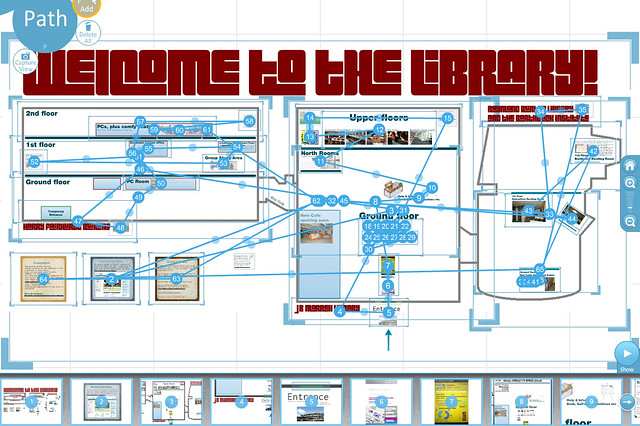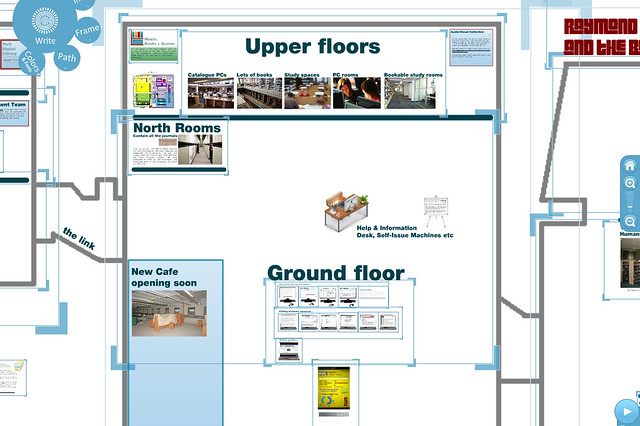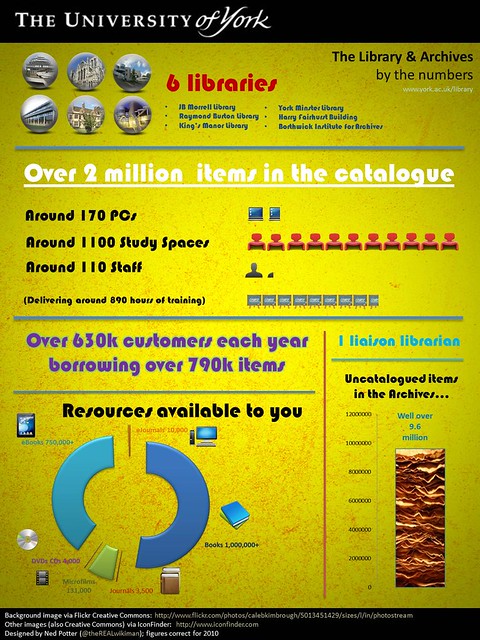This post brings together two articles from the Lib-Innovation blog, where colleagues from the University of York and I write about what's happening in the Library.
At York there are audits every few years around student communication. They're conducted centrally by the University, rather than being library-specific. The most recent one was shared with the Library Marketing and Comms Group (on which I sit) by York's Internal Communications Manager, and she's kindly given me permission to share the findings here because I think they're absolutely fascinating. They challenge some conventional wisdom, and reveal a lot.
There was a lot about email so part 1 of this post is devoted to that area; lower down part 2 covers social media, lecture capture, the VLE and other types of comms.
It's important to note the information was gleaned through focus groups rather than surveys in order to properly capture nuance, so it's not a giant sample size (under 100 people) and inevitably the views reflected will be representative of students engaged enough to turn up for a focus group... But personally I find the findings more useful than generic articles in the Higher Ed press about students of today.
Throughout this article I'll be using phrases like "Students prefer to do X" - the obvious caveat is that I mean "Students at York do X" but I'm not going to write that every time...
How do students communicate? The main findings around email
1) Email remains the primary and preferred channel of communication with the University
I like this one because it confirms something I've thought for a while - that email is NOT dead. It gets a bad press and it's definitely far less cool than social media, but it still has a function. It's not that students especially love email, it's that they want US - the University and its key services - to communicate key info this way.
Your users are triaging your emails, checking first on their phones...
2) Email mainly gets checked on phones, and this happens very frequently
Students check email primarily on their phones, sometimes moving on to a PC / laptop later (see point 3 below).
Students check their phones for emails first thing when they wake up, last thing at night, and several times in between - many students have 'new message' alerts set up to go to their lock-screens, and will check new emails as they come in even whilst doing other things such as attending lectures.
3) Students triage messages according to 5 criteria
Students make quick decisions on whether an email gets read there and then, binned, or deferred. They consider (in order of importance):
Relevance - title, sender, and the opening part of the message visible on their phone before they press to open the message;
Familiarity - do they know and trust the person sending the email? Trusted senders include tutors, supervisors, departmental administrators, the Library, Careers Service, and Timetabling;
Urgency - does it relate to something important that day or a pending deadline;
Action - do they need to do something? (Notice this is 4th on the list of importance...) Interestingly if they do need to do something they'll star the email and find a PC or laptop to log onto and action the email;
Time - if it looks like it can be dealt with quickly they'll read it right away and then delete, file or just mark as read.
4) The high volume of email they receive is okay, on one condition... it MUST be targeted
Students get a huge volume of emails but they don't mind this as long as the emails are targeted. They object to irrelevant emails and perhaps more so to emails that appear to be relevant but turn out not to be - one example given was an invitation to an employers' event for the wrong subject area or year / status. The sender of that email lost the trust of the students and future emails were deleted upon arrival, unread.
Any sense of emails happening automatically or without proper thought as to their relevance was met with dissatisfaction. A particular type of email came at the same time each day, suggesting it was automated - this too became one to delete automatically.
Newsletters and digest emails were read, but often only the first part (too much scrolling and the email was abandoned) and these are the first to go - to be deleted unread - when there's a day with an overly high volume of emails.
What can libraries change about the way we email students?
The first thing is don't give up on email. Students expect communication from us to be via this medium, and it was strongly expressed that important information should come this way - key info can be shared via social media but must ALSO be shared via email because it's the one channel everyone checks. The reports of email's death have been greatly exaggerated.
The second thing is, small details - like titles - really matter. The Library appears to be on the list of trusted senders, but in order to get read you need a decent subject line. (This didn't come up in the audit but I'd argue time of day is important too - if students get a truck load of emails between 9am and 10am, it may be better to join a shorter queue for their attention later in the day at 11am.) Also, because students primarily read email on their phone, you need a very strong opening line. Open your email client on your phone right now - how much can you read without opening a specific email? The way my phone is set-up I get to see about 40 words. So your first few words need to go straight to the heart of the matter - no long intros.
This is obvious, right? We all check emails ourselves on mobiles, we know what it's like. But how many times do we craft emails specifically with the receiver on their phone in mind? I can't speak for anyone else but in my case the answer is: not nearly often enough.
Thirdly, segment your audience and target them with relevant emails - never include a group in a mass email unless they are directly relevant and would benefit from the info. If an email isn't essential to anyone, does it even need to be sent at all? There are too many emails that are sent out not just to the relevant people but to a smattering of less relevant people too. Every time we do that we diminish our value as communicators - our currency - and get closer to joining the dreaded auto-delete list.
And related to that, reduce automation because it suggests we're not trying hard enough to avoid wasting their time. It's very hard to think carefully whether or not to send an email if it's automated. I've always said we shouldn't send newsletters out at the same time each week or month - it should be because we have a critical mass of useful things to tell our audience, not because 'it's the time we send out the newsletter'. So anything automated should at least be reviewed to make sure it's still serving a worthwhile purpose and not alienating our users.
The surprising popularity of the VLE and the unsurprisingly popularity of Lecture Capture
I must admit I was a little surprised to read that Blackboard was popular with the students. In actual fact they say it is difficult to navigate, but once mastered and if used well by their tutors, they are generally very positive about the VLE.
In particular the students liked the discussion forums where the lecturer takes the time to get involved. The opportunity to ask questions and clarify parts of the lecture they didn't understand is very much appreciated, and they highlighted the public availability of all the questions and answers - as opposed to a private conversation between student and lecturer which is seen as less fair and transparent.
The other things noted as positives were the email notifications when new content is added, and the posting of lecture materials and supporting information.
The most popular part of the VLE, however, was Replay, the lecture capture system that allows students to re-watch lectures (or catch-up if they were ill - lecture capture has been shown time and time again not to negatively impact on attendance, so it's not used as a way to avoid having to actually go to lectures...). To quote the report:
"At degree level they find it difficult to take in the level of detail and complexity in one sitting and so the opportunity to re-visit the lecture to listen and learn again, to take better notes and to revise is something they really, really value"
It is particularly valuable in conjunction with the discussion forums mentioned above, and reduces the need to seek out the tutor for extra guidance.
Not all students in the focus groups are on courses which use lecture capture extensively - when those that weren't heard from those that are, they made it clear they'd very much like this facility on their modules too.
You can read more about Replay on the E-Learning Development Team blog.
Students, social media and the University
As mentioned above the students would expect anything essential to be communicated by email. Social media can be used as well, but shouldn't ever be used exclusively for key info such as timetable changes and so on.
They're happy for Facebook to be used for 'fun stuff' but not serious stuff - they use it more than any other medium between themselves, but there's a mixed reaction to the University joining in. WhatsApp, Messenger and Snapchat are used a lot for peer-to-peer communication, and they really don't associate this kind of platform with the University and its communication channels at the moment. YikYak is known primarily as a place for cruelty and harm - students don't tend to use it unless there is a particular scandal they want to hear the gossip about.
Interestingly to me, Twitter is was reported as not being used abundantly and is considered as a tool for 'old people'. The main downside noted was about control, or the lack of control, over who sees what. At the Library we actually find Twitter to have quite high levels of engagement, the most of any social media platform we use, and the comms audit contradicting this chimes with other anecdotal evidence I've heard online of students being reluctant to really admitting they use Twitter but nevertheless using it anyway. It's also a lesson in trusting the stats, but interrogating the stats to make sure the engagement is actually coming from your users rather than your peers (and in our case, it is our actual users who interact with us and benefit from our Twitter account, predominantly).
Webpages and Google
Students prefer to use Google to find information, even if it's info they know exists on the University website. I do this too - I Google my query plus the word 'York' even for stuff on the library website because it's quicker and more reliable. The students don't always trust the University's search function... They also don't expect news via the website - they feel they'll get any updates they need via email and social media.
Perhaps the most interesting theme for me which came up in this section was one of relevance - students feel a lot of University comms are aimed at potential students, rather than at them, the current incumbents. There's an opportunity here for libraries: we are predominantly focused on existing users, and we can pull in other content for an internal audience, for example via Twitter, and share this with the students too.