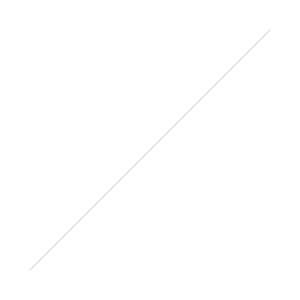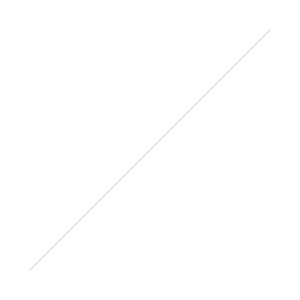If you have multiple spaces online, Netvibes could draw them together for you. If you are involved in multiple projects, particularly those which involve content from other people and from the library community, then Netvibes really comes into its own! This is essentially a post about discovering a really useful too, which I'd heard of but never previously understood.
Some context: I couldn't attend Internet Librarian International this year, but luckily a lot of people on Twitter did. I think it was Bethan Ruddock whose tweet I saw, drawing attention to the fact that Phil Bradley now points people towards his Netvibes page as his 'home page'.
I've looked at Netvibes before, particularly around the time CILIP set up the 'cilip future' dashboard, but never found a good use for it - all it seemed to do for me was display the results of a bunch of key-word searches. But then I saw Phil's public page and it all made sense... I still don't use the private page (iGoogle does sort of the same role for me) but I've now set up a public Netvibes page - check it out at www.netvibes.com/nedpotter - and I'm really pleased with the possibilities it opens up. On the one hand, I'm loathe to add YET ANOTHER online place for people to go to, as my e-dentity (has that been used before? If not I'm gonna trademark it :) ) is fragmented enough as it is. But what I've found Netvibes does for me is aggregate all these online presences into one place, and also allows me to draw together the various projects I'm involved with. I've been meaning to update my website for ages, and I will still do so - but in the meantime, it's massively quicker to drag and drop some content into Netvibes than to bash away at DreamWeaver for hours to edit thewikiman.org. I figure I'll still give my blog URL out as my 'primary' address, but will give out the Netvibes one if people are particularly interested in an aspect of what I'm doing (whether that's Library Routes, LISNPN, the Echo Chamber thing, or anything else).

So, my Netvibes page currently has four tabs - the 'General' homepage contains a little bit of free text and a picture, and then links to a few things such as thewikiman.org. Mainly though it contains embedded content drawn in from all over the place (all which will of course be updated in real time as it changes elsewhere) - my Twitter feed, my blog feed, my Youtube videos, my flickr pics, a precis of my LinkedIn profile, It also contains a presentation from Slideshare, and the papers and presentations page embedded from thewikiman.org. This gives people an enormous amount of stuff from which to build a picture of me and my professional activities.
The way in which Netvibes has really convinced me, however, is with the other tabs. The Echo Chamber tab, for example, gives a far better summary of the whole thing than is available anywhere else online. There's some free text explaining the concept, there's the Prezi presentation that Laura Woods and I created and are adding to as we go along, there's a blog search and a twitter search on the subject, and there's my one-page article from Library & Information Update which explains the whole thing. This is the first time I'll have had a URL to point someone towards which pulls everything together. I know that my own website could (and probably should) do this, but there are two reasons why Netvibes works better - firstly it would take time and expertise I don't have to embed all that stuff on my own site, and secondly I feel that this netvibes platform is better for bringing in content created by other people (which is to say blogs, tweets etc) than my own website, which somehow wouldn't be appropriate.
I've created a LISNPN tab and a Library Routes tab which work in much the same way, and will soon be adding one for my actual day-job too. Take a look and see if you think Netvibes could do a similar job for you.
If you agree it might be useful and are anxious to get started, here, as ever, as some top tips I discovered through trial and error which I'd have like to have known from the start:
- Enable your Public profile right away. You don't have to tell anyone it's there until you're ready - but I spent ages mucking about with my page before realising it was only the private one. I thought I could 'make it public' but you have to create a separate public one, so I had to start again...
- Use the Settings Menu to choose a theme. It's in the top right hand corner - choose something you like early on and then arrange the content to suit it
- Tabs = good. The 'general' default tab is great for giving a summary of all your online stuff, but if you have particular projects or areas you're involved with, give them their own tab. That way if someone asks you about something specific, you have a URL to point them to directly (rather than just saying 'it's own my website' which can come out like, 'go look for it yourself'.)
- You can edit the tab layout easily. Each tab has an 'edit' button - click this and you're given options as to how the content will be arranged. Number of columns, whether stuff goes all the way across the page or only part of the way, etc etc. It's easy to pick a layout that suits whatever you have on that particular tab - so don't be trying to crowbar a massively wide website into a half-screen column when you don't have to.
- Before you embed a website, see if there's already a widget for that site on Netvibes. Here's the Essential Widgets menu (which you get to by clicking 'Add Content' in the top left corner):

So Twitter, LinkedIn etc - it's all there for you, just drag the widget where you want it to go, put in the relevant URL and it does the rest for you. Some sites, such as Slideshare, aren't represented in the widgets - for those, you can use Link Module (not sure if you can see it on the pic above - it's top row, just to the right of centre, next to Web Page) - this creates a little thumbnail of the site, which looks nice. (You can see an example for my own homepage, in the middle at the bottom of the picture.)
- Use the Webnote widget to introduce the page. You don't need any knowledge of HTML or programming to throw your page together. If you use the Webnote module (top left in the Essential Widgets screen-grab above) you can just type into it normally - I use it at the top of some of my tabs to just give a brief outline of what that tab is about.
- Use the search widgets. On page 2 of the Essential Widgets there are various 'search' widgets - search the web, search images, search videos, search blogs, search Twitter etc. These are great for pulling in content from other people, to give wider context about a given topic. You can say what you think about something, and you can show what other people think about it too.
- For the blog search function, use IceRocket. I've never heard of IceRocket before, but when you use the Blog Search widget, you get by default several tabs, referring to different ways of searching blogs for the same topic. I found that the IceRocket tab produced by far the most relevant and pertinent results, more so than Google Blogsearch. I've mostly got rid of the other tabs and just kept IceRocket, or in a couple of cases IceRocket and Google Blogsearch.
- And that's it! Have fun.
- thewikiman