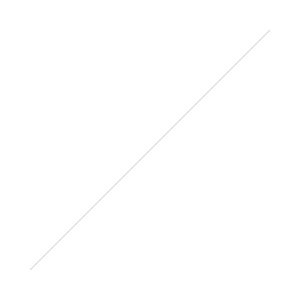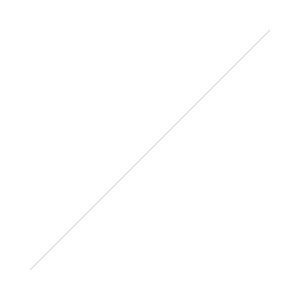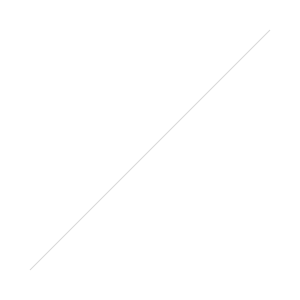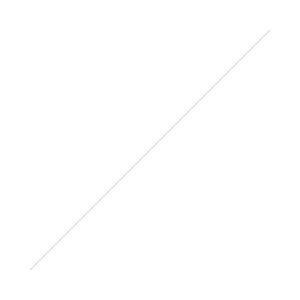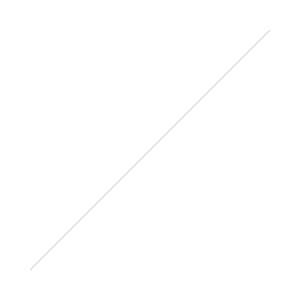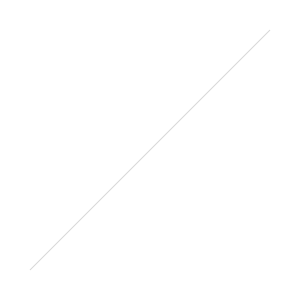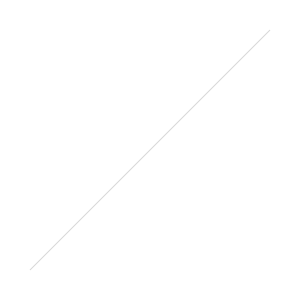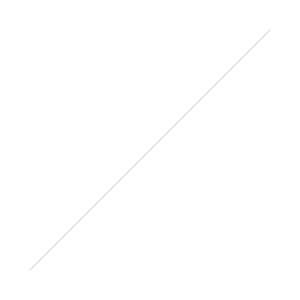I'm afraid this post has a bit of a 'here's what I did, how cool is that' feel to it, but it's sort of unavoidable if I'm to share what I learned...
Stealth Advocising: creating material for library advocacy, but packaging it in something of intrinsic awesomeness so that non-librarians will be interested in it anyway - thereby extending its reach and escaping the echo chamber. Stealth advocising is the Trojan Horse of library advocacy.
The Background
Recently I've been thinking about the 'libraries and the echo chamber' problem a lot. (What a surprise!) Coincidentally, I also read that Lorcan Dempsey thinks the 'found flickr' style of slide-deck (which is what I normally do - I know it as 'zen-style slide-decks': full-slide images, one point per slide, the image being a visual metaphor of some kind for that point) is dead or dying. Then I saw NoteandPoint, a site devoted entirely to showcasing lovely presentations. The slide decks on there were sooo far ahead of what I normally do, it really made me think.
The Concept
All of this came together with me thinking a: I need to experiment with a different style of slides, to keep ahead of, or at least up with, the game, b: I've been meaning to contextualise my 'essential advice for new professionals blog post' into a slide deck for ages because it would be easier to digest and disseminate that way and c: wouldn't it be cool to make a deck so attractive it gets onto NoteandPoint because of its aesthetics, and then surreptitiously rights public misconceptions about librarianship at the same time! It's stealth advo-cising! Subliminal advocising, even! Because people will be viewing the presentation as a sort of cool object of PowerPoint beauty, without realising they're actually absorbing library advocacy! W00t!
This idea could apply to a lot of things. Make something which is cool enough of itself for people to want to share it, and it just happens to be about libraries too. What would result, if it worked, would be huge reach beyond your normal sphere, and people beyond the echo chamber learning about libraries. A good example of this in the past was when LibraryMan and David Lee King's Library 101 video got onto BoingBoing - that took more resources to create than most of us could realistically aspire to, but ANYONE can make a slide-deck.
The execution
Last week I created my slides, entitled If you want to work in libraries, here are ten things you need to know. I prioritised form just as much as function - this meant compromise, such as not saying as much as I wanted to in some slides, and dividing one slide up into 2 different ones because I only had 9 main slides. I wanted 10 because 'here's 10 things you need to know' is snappier than 9 - titles are really important. I made it short and easily digestible. I found a nice texture from Flickr (CC, of course), cropped it and re-coloured it to work as the background. And I used icons from the newly discovered icon-finder site (thanks Phil!) to be graphics in roughly the same place each slide. The end result was a deck built for echo escapism - it is pretty, and although there are compromises on content they are necessary to help it achieve wider dissemination - less stuff, but seen by many more people, = #win. It's concise, honest, makes important points I'm always making, and will hopefully put off as many people as it entices into librarianship. No point in people entering this profession labouring under misapprehensions.
The deck
Here it is:
What happened next
All I can say is, this went waaay better than I expected! I wrote a blog post yesterday asking people, how do I get this slide-deck beyond the echo chamber? Almost exactly 24hrs later, thanks to a mixture of the suggestions people gave me on Twitter and on the blog, and just trying stuff at random, here's some of what has happened:
The combined reach of those Twitter feeds alone is over 6000 followers, NONE of whom follow me and so were inaccessible to me otherwise. And all I did was just ASK them to tweet it - that's all there was to it! Why have I never done this before? The Prospects Twitter person in particular was really helpful and engaging, and got my feedback on other stuff they were doing online at Prospects, and tweeted links to my Essential Careers Advice post and my Prezi on libraries and technology.
The Slideshare featuring thing is amazing, because every time anyone goes to the homepage they can see an attractive presentation, check it out, and are fed pro-library propaganda through a straw while they do so... As they said in the email screen-grabbed above, they receive thousands of uploads each day - the only way they even know my presentation existed in order to put it as a Feature on the homepage was because it got into the Hot on Twitter section as one of the most tweeted about Slideshare decks in the world for that morning so,thank you to everyone who tweeted and re-tweeted the links! The pictures above show just the #echolib busting stuff - it was also picked up on by loads of library people too and I'm really grateful.
Another thing worth noting is that, at the moment, if I type 'I want to work in libraries' into Google, the first four entries I get are this presentation. (Same with typing in 'if you want to work in libraries'.) I know Google personalises results but even so, that's pretty good - I'd rather people got my opinions on the truth of working in libraries than some out-of-date stuff that perpetuates the misconceptions, stereotypes and so on.
The numbers
At the time of writing, just 24rs since being uploaded to Slideshare, the presentation has been viewed 2611 times, linked to via bit.ly 345 times, embedded in 18 people's sites and blogs, tweeted 69 times, downloaded 13 times, shared on Facebook 48 times, liked on Facebook 66 times, favourited 10 times on SlideShare and even received 7 votes for Slideshare's World's Best Presentation Contest 2010!
WOOF!
To put that in context, the next most viewed presentation I've ever submitted to Slideshare has less than 1000 views, and that's EVER - let alone in 24hrs. So stealth advocising undoubtedly increased my reach exponentially, and hopefully it enlightened many of those new viewers as to what libraries are all about.
Your turn?
So, how else can we apply the stealth-advocising principle and help libraries escape the echo chamber? Suggestions in a comment please, or better still, make it happen and post a link to it here! :)
- thewikiman