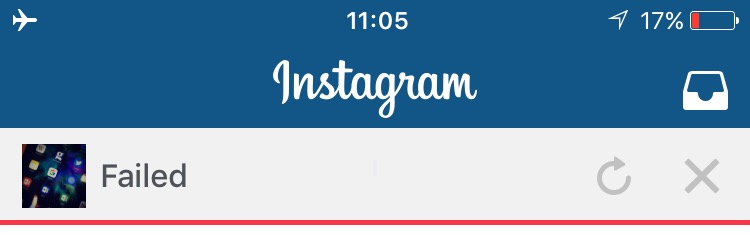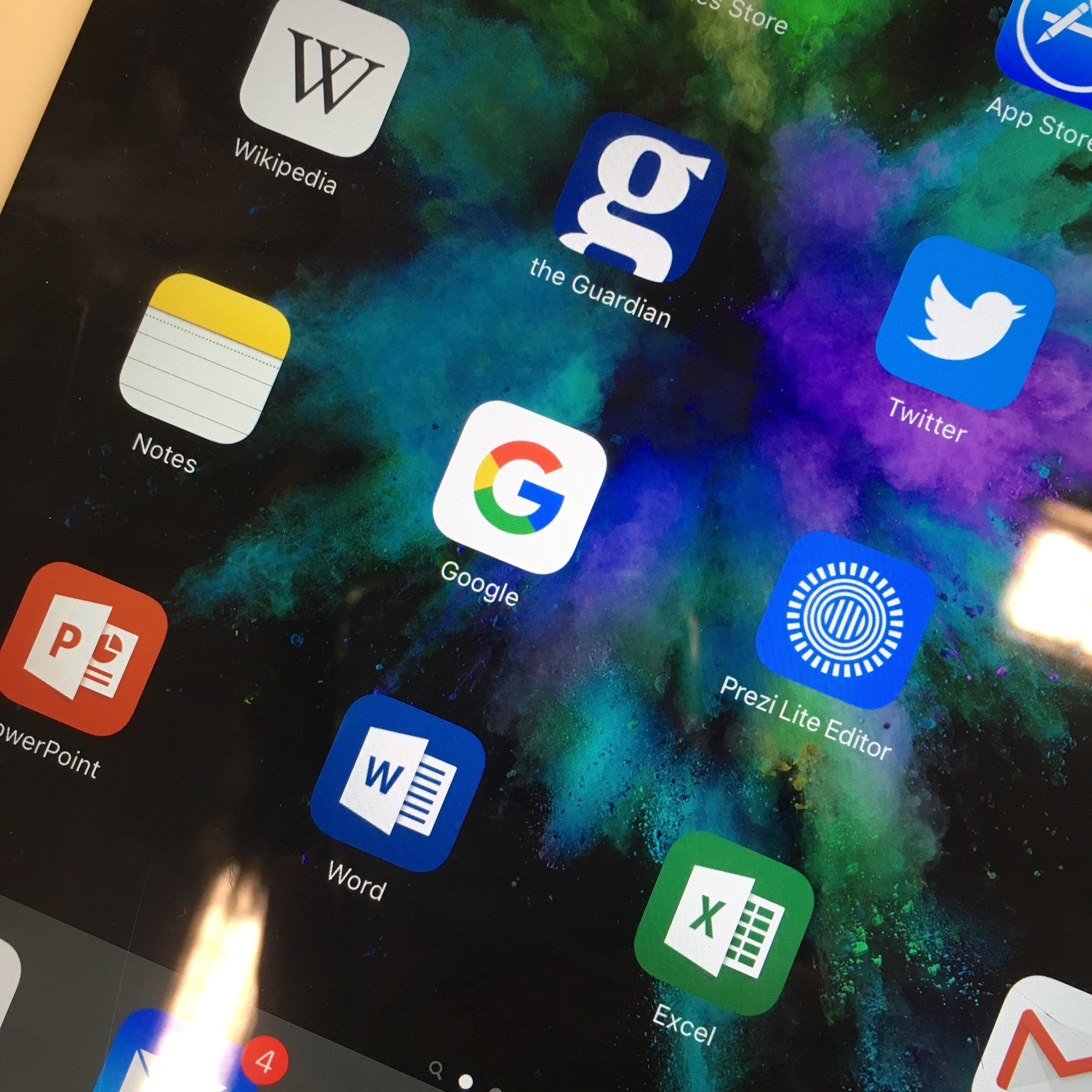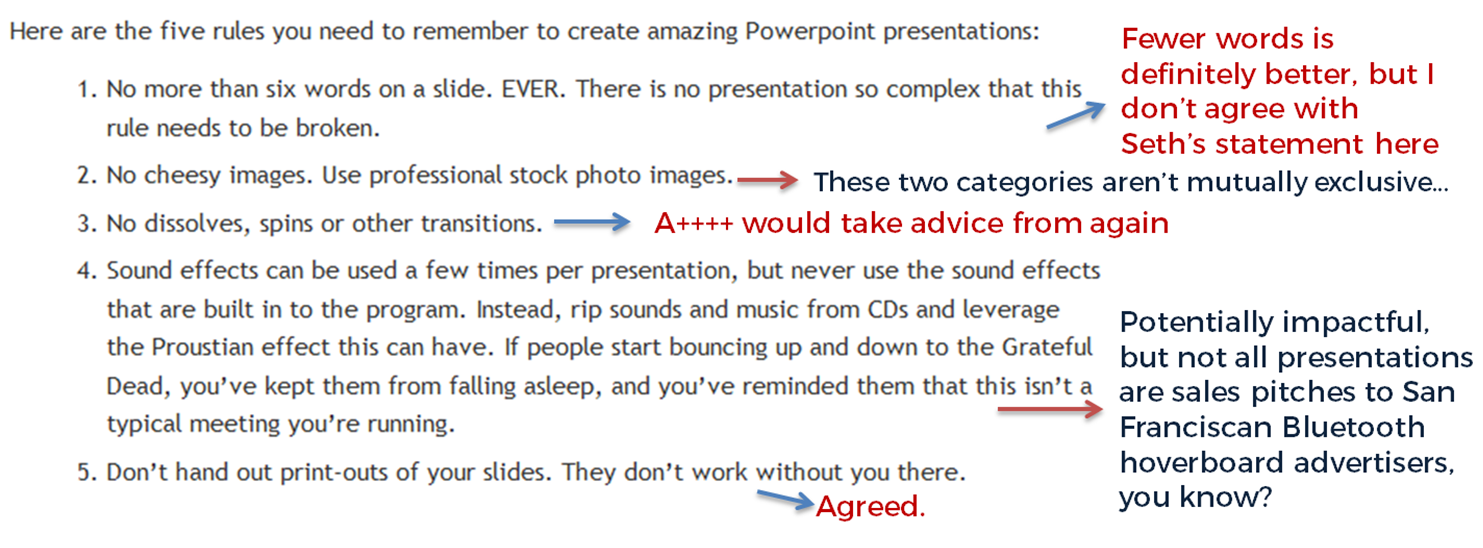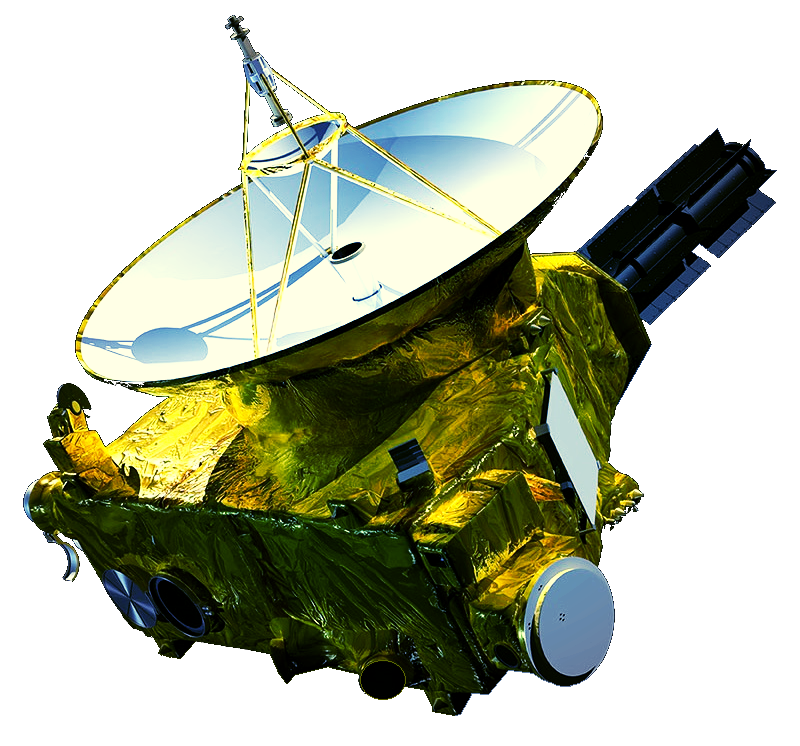There are two main ways in which, when we give talks or run teaching sessions and workshops, we don't adhere to this principle. Clearly no one ever strays entirely into the blue circle (giving a talk about a subject which matters to your audience, but which you no absolutely nothing about, is pretty much impossible) but we can easily spend too much time in the orange circle where it doesn't overlap, or just not make the most of the overlapping section of the diagram.
NB: I very deliberately use the phrase 'what matters to your audience' above - rather than 'what interests them', because I'm not advocating taking a superficial approach and only telling your community about cool stuff they already care about. We can tell them things they don't know they need to know! Sometimes they wouldn't choose to hear it in advance, but they thank us afterwards. So it's very much what matters to them, whether they realise it before the session or not.
There's no excuse for telling an audience things which don't matter at all - unless it's a small part of your presentation, to serve a particular purpose.
Telling people everything we know
I don't wish to generalise but a lot of times Librarians give out too much information, particularly early on in a relationship between the institution and the user. Induction or Welcome talks often contain vast swathes of detail, or a talk at a conference will include ALL the info about a particular project - and often this can actually get in the way of the message. After a while the audience gets overwhelmed and starts to filter, or just switch off. We can only retain so much new information at one time.
So when crafting a talk or presentation, the starting point should not be 'What do I know about this subject?' but specifically what do the audience want to know about this subject, that I can tell them?
Missing out on the over-lap
There's a second, more subtle, factor here. The over-lap of what matters to your audience and what you know about can also include things which aren't part of your core message. In other words, you can establish your credibility with your audience by telling them things which matter to them, and THEN telling about the library's relevance to them - they're more inclined to take you seriously if you aren't just advocating for your own service or value. I use this a lot in infolit teaching - I'll tell the students about internet privacy, different search engines, how to use social media in an academic context etc, as well as telling them about what the library does and how to use databases effectively. Because it's in the overlap of the diagram above - I know about this stuff, and it matters to my audience. What's really interesting is when I started doing this *rather than just talking about the library) the feedback, both the scores and the qualitative feedback, went up hugely; they really liked the sessions. But when they're asked to rate the most useful part of the session, the vast majority mention the bits about the library!
As long as it doesn't conflict with our ethics and values, libraries can provide both services and expertise based on what our users need - it doesn't have to be a 'library' function in the traditional sense.
So: create presentations and teaching from the audience's point of view first, working back to what you know about what matters to them, rather than the other way around. It's only a small shift but it makes a huge difference.