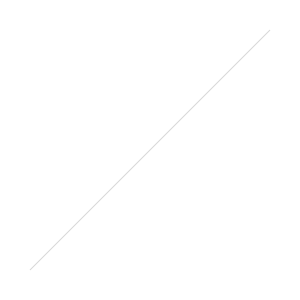The Internet has bought much darkness and much light to the world, but one of things I really like about it is how it can increasingly empower you to make things happen for yourself. Whereas previously you had to wait for other people to create stuff, either because they were more qualified or had purchased expensive software and hardware, nowadays you can get access to a whole host of free programmes which require very little expertise, and allow you to take the initiative. Here's some of them that I've used.
I want to create a network
There are various ways to share space online. Creating a wiki or a network is so quick now, you can do one for any occasion, even if it is merely disposable (just be sure to delete it if you've taken a decent name, so someone else can have it!). As most people know, NING used to the king of free networks and has now started to charge. There are a lot of comparisons available online (just search for 'NING alternatives' - or this is a good roundup) and I've sifted through most of them - in the end, the site I've found which most closely recreates NING's best features and which appears to have a sustainable free model is SPRUZ.
Networks are so easy to create, you can make one for a one-off event and use it as a way of keeping (and disseminating) all the information about the day together, of communicating with attendees, and of following up and interacting afterwards.
I want to make a video
Have you ever tried using Windows Movie Maker, the thing that comes free with your PC? It's ridiculously easy to use, and you can get surprisingly good results with it and just your camera (assuming it has video built in) or even your phone. [Sorry Mac users, I've never tried your equivalent so can't vouch for its simplicity...] Or why not use the also-ridiculously-easy-to-use text to movie animation tool, Xtranormal?
Youtube Search Stories is really good as an educational or presentation tool, too - this one took me literally 3 minutes from start to upload:
I want to make a poster
If you want to create graphic design stuff from scratch, then download GIMP - it's a free art programme which is crammed full of features and doesn't have a learning curve of two years like Photoshop does. Or you can use a free online programme to make the job easier for you, such as Glogster. All their featured examples seem to be expressions of teen angst (or romance, in the loosest possible sense of the word) but it's very easy to use to create much more professional looking online, interactive displays. Also don't forget Photofunia, which I use a lot - it takes your pictures and crops/fits them into all sorts of real-world settings - fun for putting your head on others' bodies, but there's all sorts of potential for re-contextualising your logo or avatar in an arresting way:
I want to create a presentation
Having been massively off PowerPoint I'm now coming round to it again because of the joys of zen-style slide decks; however, many free online options allow you to do something completely different and arguably more interesting. Check out Prezi, or Vuvox. I reckon Ahead has perhaps the most potential out of all of them.
I want to create a magazine or journal
Issuu is a great place to start with this - it takes your documents and turns them into 3D page-turning online magazines. Check out this Seattle Library related example. Imagine the difference in time, effort and resources between creating a regular magazine using old media, and creating one using issuu!
I want to create a podcast
Recording audio really doesn't have to be complicated - it is within the grasp of all Information Professionals. Audacity is a free programme which has all sorts of features you can add if you want to but, equally, will just record you speaking into your laptop's inbuilt mic if that's all you want to do. (I know of at least one successful podcast that began using an in-built mic...) You don't need expensive microphones, or expensive software, or sound-technician expertise to make your own podcasts, and registering them with iTunes is pretty simple too.
I've only written here about tools I've got some experience with - for a more comprehensive list of, effectively, everything you could ever need, see The Open Thinking Wiki (cheers for the link Bobbi!) or Phil Bradley's absolutely awesome list of web 2.0 tools, arranged by category.
That's it for now. I've got less and less time in the evenings to write these but will try and keep a trickle going until I get a little bit more control over my time management and can start producing them more regularly again!
- thewikiman
p.s I feel very patronising trying to offer people advice about stuff. What tools to use is one thing, but how to approach your profession is quite another... that said, I've had a lot of really great things by just doing them myself. What is remarkable is how much making things happen facilitates more things happening to you! If you see what I mean. So the other point of this post, apart from listing the free tools, is to say this: if you find yourself in two minds as to whether the useful thing you've just thought of is something you could attempt to do yourself, or leave for someone else to do - choose doing it yourself! It's more fun, and more rewarding, and often fairly simple to achieve.