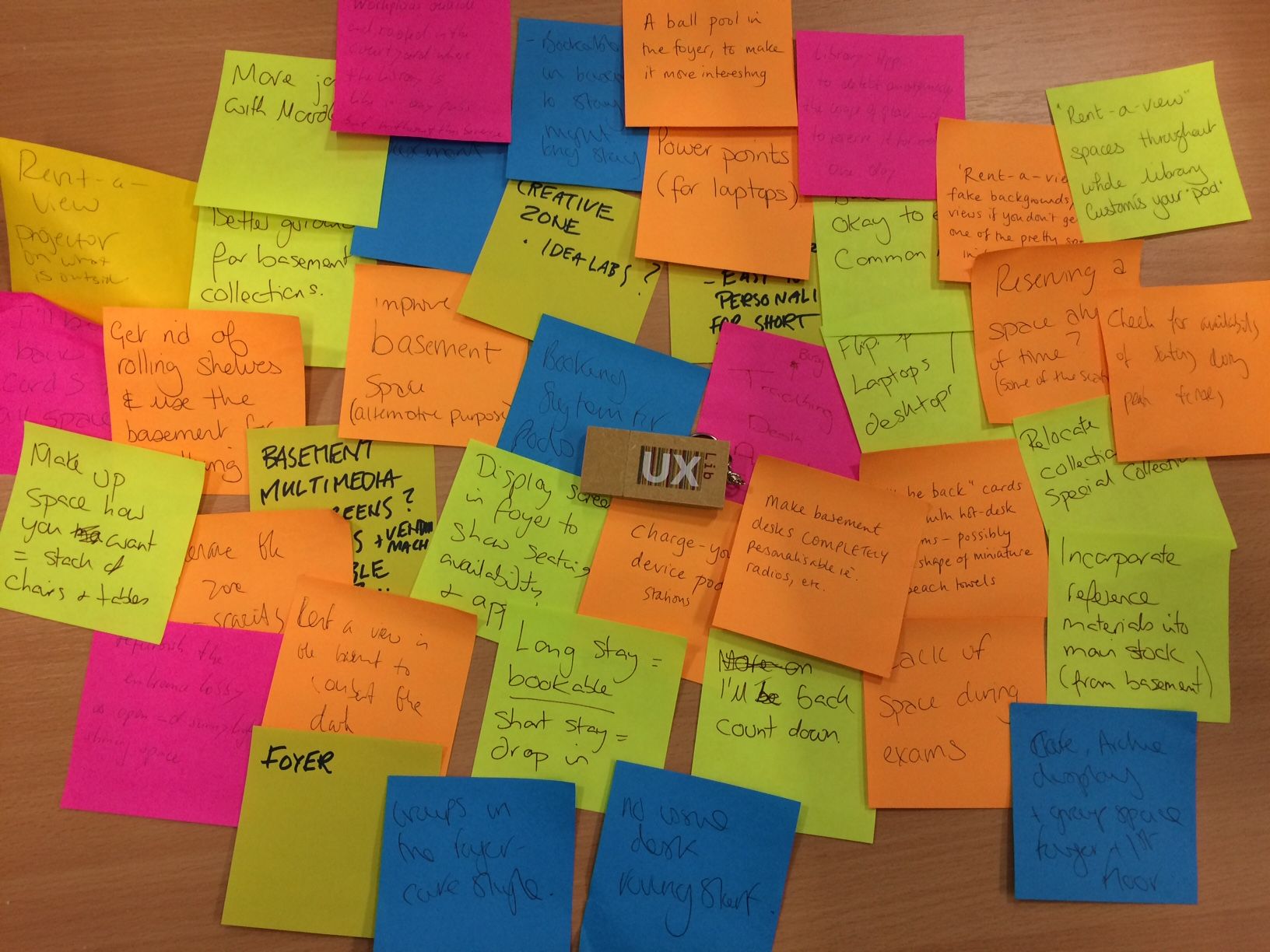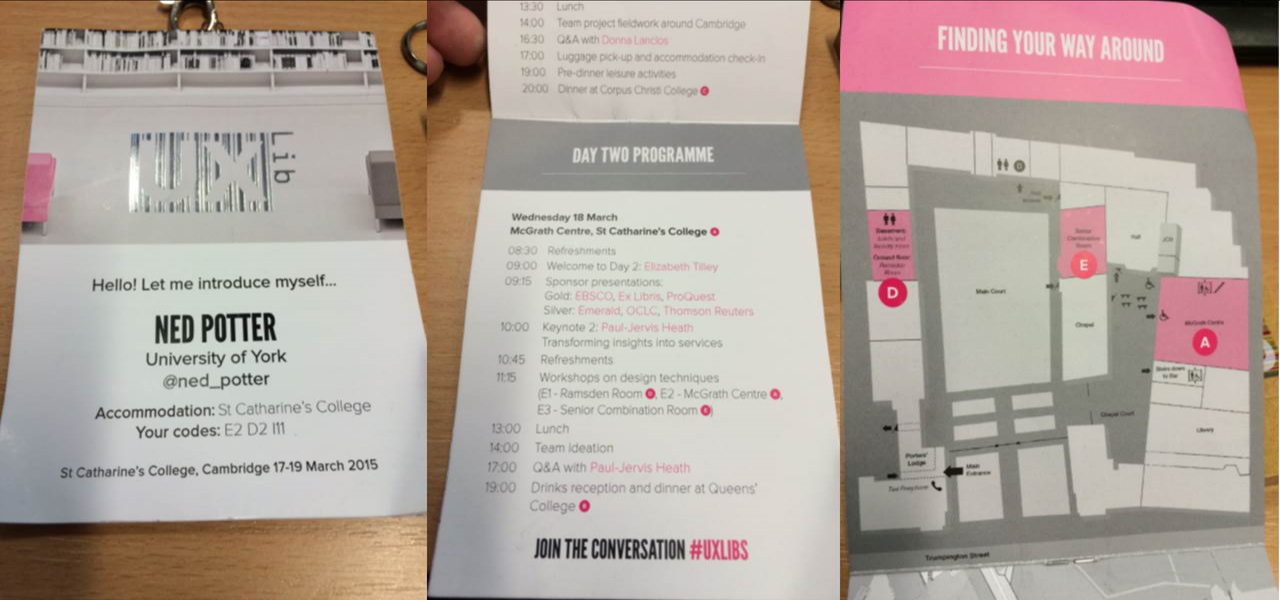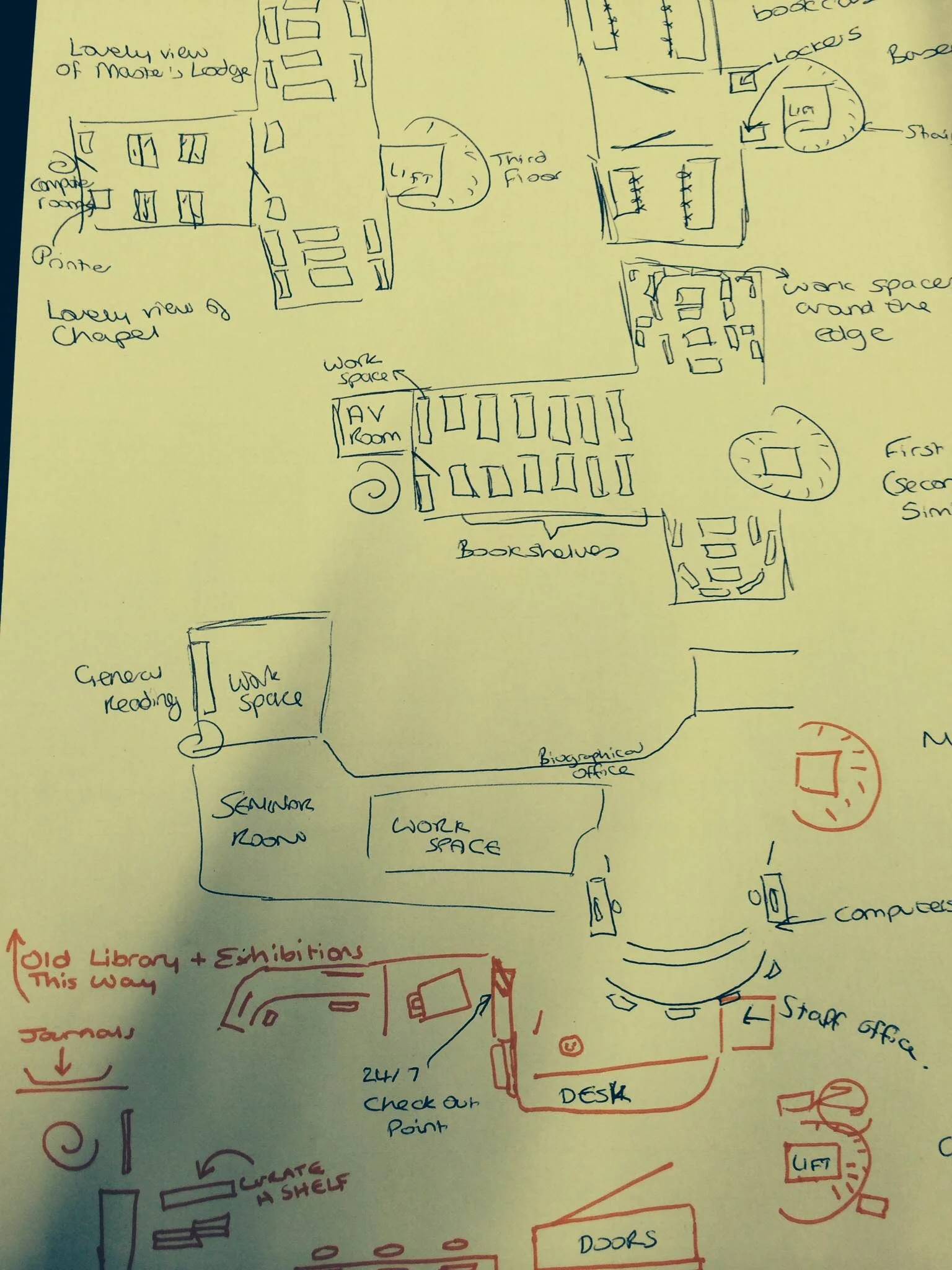There's a new page in my navigation bar! UX is here.
Earlier in the month I called upon the ever-awesome network of twitter info pros to help me create a reading list to introduce someone to UX in Libraries - the part of User Experience focusing on ethnography and physical spaces rather than primarily on the online experience.
UX is a growing area but lots of people are still unfamiliar with it, so the aim of the list is to take a structured approach to introducing the topic, taking someone from a fairly straightforward definition right through to books, blogposts, presentations and journal articles that go into a lot of detail.
Lots of people came back with great suggestions and I said I'd make the list publicly available upon completion, so here it is. When you're looking for UX literature there's obviously a huge amount on website UX, so it's nice to have a concentrated list that's just about the library context.
UX in Libraries Resource List: A Structured Introduction to UX and Ethnography.
If you're wondering about tweeting a link to this blogpost you can use the sharing button at the bottom of the post, or you can use this one to tweet a link directly to the reading list itself instead if you'd prefer!
I created this primarily for the UX Intern about to start work at York for six weeks, who I'll be managing. I'm very excited about this - it's such a great opportunity to hit the ground running with some ethnography, and turn the ideas from the UXLibs conference into results for our own institution. The intern starts in August - I'll blog about how that all goes at a later date.
If you can think of a way to improve this reading list, please let me know! I've created a copy for our intern which I'll leave alone for the moment, so this public version can be amdended to and added to as much as people feel would be useful. I'm particularly keen on additions that you have specifically read / watched / viewed and found helpful, rather than 'I've heard this is good' type suggestions which might end up making the list too long and unwiedly...