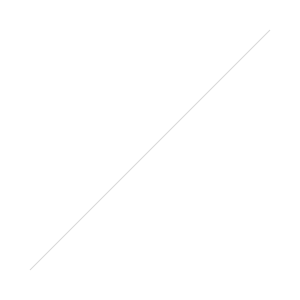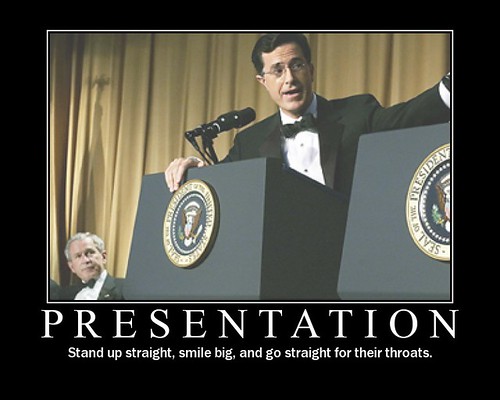Edit: This post has been sitting, completed and tagged, in my drafts folder for over a month - it was meant as a direct follow up to a previous post (linked below) but then the gender and digital idenity thing came up (which is now EVERYWHERE in the media - glad the issue is getting proper coverage) and after that my second daughter was born, so it all got pushed back... Anyhow, here it is. I recently ran a suite of 3 workshops, collectively entitled Becoming a Networked Researcher. I've put all the presentation materials elsewhere on the blog, so check them out if you're interested. This post covers the approach, what worked, what didn't, and general stuff about librarians getting involved with running researcher events that cover new online tools.
It's definitely time to do this
I've been wanting to do workshops like these for years... I run workshops for information professionals so I know how valuable it can be to learn about these tools - and blogs like the LSE Impact Blog show that in Higher Education generally, more and more people are finding Web 2.0 essential. As info pros a lot of us have this knowledge, so why not share it with an academic community who will be grateful for it and will benefit from it?
Previously some people may have thought I was something of a stuck record on this topic - just banging on about Twitter because it was what I knew about, when actually the Library should be focusing more on the traditional things we do with Researchers. (No one directly said this to me so I may well just be projecting!) But the thing about stuff like this is it opens doors - it positions the library or librarian as expert, and gains us respect. It means researchers become more open to the other things we have to offer.
Anyhow, demand for these sessions was huge. We're going to be running them twice a year from now on as once isn't enough. So if you have expertise in this area, try and make something happen!
What to cover?
I'd previously run an 'Enhancing your online reputation' workshop for academics which mainly covered blogs and twitter only, due to time constraints - I still see these as the big two. They're arguably the two most important platforms or tools, and they're definitely the right foundations on which to build a useful presence.
I also ran a taster session on online tools for academics which covered no less than 9 different things - interestingly, lots of them put in their feedback forms that of all the tools we covered, they'd want more training on Prezi. So I put Prezi into the collaboration and dissemination session, but actually it needs its own bespoke training really - it's too big to cover as part of something else.
I put in Academia.edu because I think it's actually quite useful, I put in LinkedIn because everyone else TELLS me it's useful, I put in Slideshare because I think it's the great underrated secret weapon of communicating ideas. I left out ResearchGate because I'd heard they're pretty aggressive in emailing people once they sign up, in a way which is annoying.
Anyhow, the Blogging session and Twitter session were much more successful than the other session, so I'd advise starting with these, and adding more if there's demand.
What worked
- Collaborating with RDT. The Researcher Development Team are nothing to do with the library, but thankfully they're open to collaboration. I managed to meet up with Russell Grant, who runs a couple of social media courses anyway, and suggest the suite described above to build on what he'd already done - in theory, an academic could have attended his two workshops and then my three workshops and they'd have all worked together, building knowledge and understanding. I really like working with departments outside the library generally - not least because then the events aren't 'Library events' that no one shows up for, they're University events which happen to be delivered by a librarian
- They What, Why, Examples, How method. I try do this in most of my training. You have to introduce a tool and tell an audience what it is - but it's vital to then go on to why they might want to use it before you go into the detail of how it works... With relevant examples if at all possible. Lots of the feedback suggests people really value this approach.
- Enthusiasm. I'm really enthusiastic about these topics, and that always helps...
What didn't
- Doing the workshops with only one-day gaps between them - I felt like it completely defined my week and didn't leave much room for anything else
- Not enough example - I tried to put loads in (academic examples specifically) but I could always use more
- The Collaboration and Dissemination session tried to fit too much into the time. We're splitting it up in future (see below)
- I can't make LinkedIn sound exciting... I know it's important. Everyone says it's important, researchers particularly. But I can't seem to convey its value well
- Some logisitical stuff to do with rooms and timing, with which I won't bore you now...
Future plans
We're running a tweaked programme in the next academic year, and it's going to be different in a few ways.
- It'll be run twice, once in the Spring and once in the Summer - the Autumn term is just too crazy for everyone concerned
- It'll have one session per week. Last time round I did all three sessions in a week and I'm not sure that really benefited the participants much - it just made me feel like I was having a crazy week
- There'll be a blogging session as before, a Twitter session as before, but the Collaboration and Dissemination session we're splitting up into two. We're doing a Prezi session, and then a 'social networks for researchers' session - I've asked a colleague from the Researcher Development Team if he can do the latter, because I think he'd be better at it than me
- I'm splitting the blogging and Twitter sessions into a 'PhD and Masters researchers' session and an 'academics' session - there's 90% crossover between those two groups, but the other 10% I found it frustrating only giving examples that worked fully for one or other group. Seeing as the sessions were over-subscribed anyhow, we may as well provide targeted workshops for each group
- So what this means is, in consecutive weeks we're offering an Introduction to Social Media (talk, given by my colleague Russell Grant), Enhacing your Online Reputation (workshop by Russell), Blogs (workshops, by me - one for postgrads and one for academics), Twitter (workshop, by me - workshops, by me - one for postgrads and one for academics), Social Networks For Researchers (workshop, by Rusell) and Prezi (workshop, by me). All one and a half hours except the Prezi one which needs to be 3hrs - I've tried teaching Prezi in less but it doesn't really work... .
Exciting stuff!