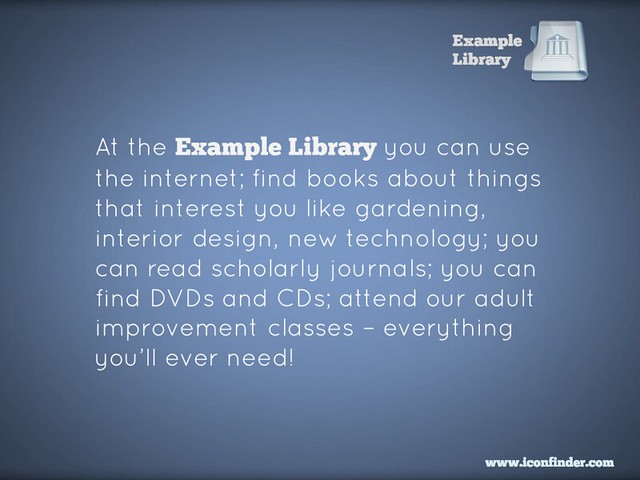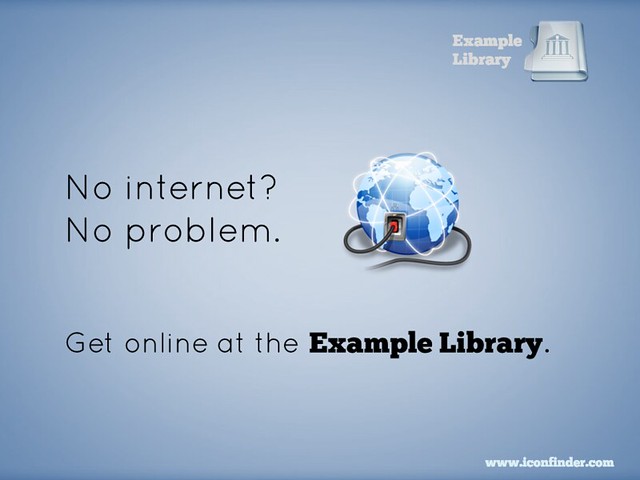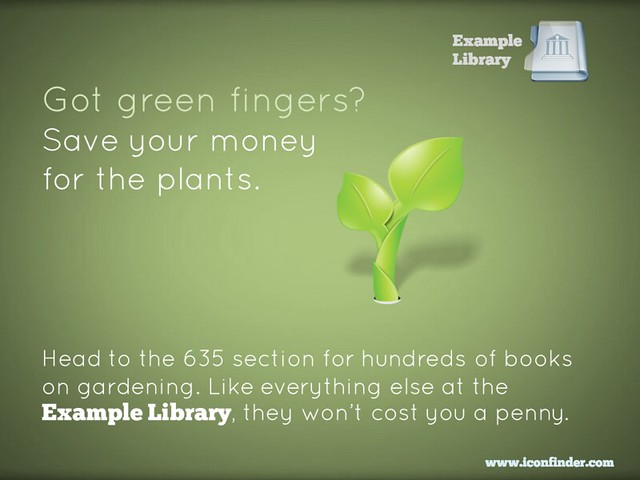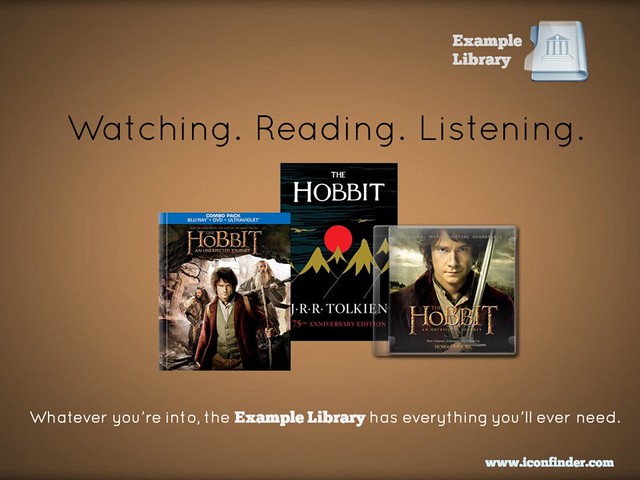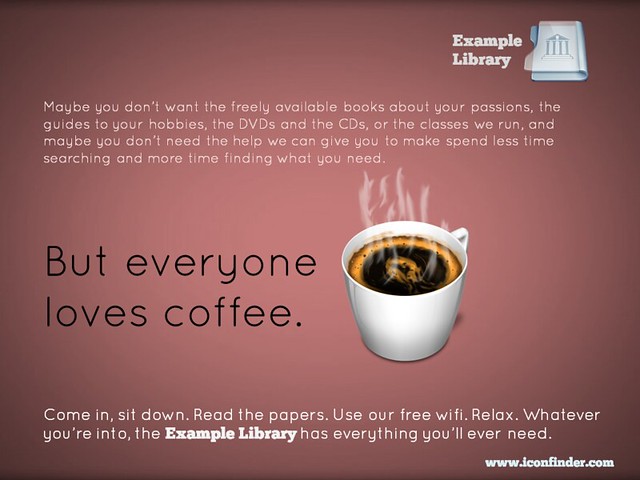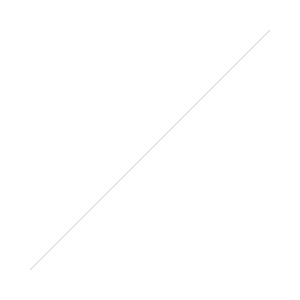A while ago I tweeted this helpful graphic:
The Internet of Things will, hopefully, be a big deal in libraries. Some of the technology associated with it feels very far-away in terms of the resources it would take to implement it, but we've seen how these things work - what starts off as unattainable fantasy becomes cheaply available reality soon enough.
But what does it mean, though? I mean really mean, for libraries? I found this UX article on beacons very helpful in giving me an overview of the technology, and this post is an extrapolation of the ideas it presents, into a library context.
What is The Internet of Things?
In short, the Internet of Things refers to when objects are able to connect with each other online, because they can be uniquely identified.
We're actually very familiar with this in Libraries, because we use RFID. You put the book in the cradle, and that book (due to its RFID tag) speaks to the issue-machine, which then informs the library management system that the book has been issued to your account. It's the internet, but interacting with a Thing! Brilliant.
What are beacons?
Beacons are wireless devices which use Bluetooth (but an especially low-energy version which doesn't drain battery) to broadcast to other Bluetooth objects around them. You may have seen wearable technology like Jawbone or Fitbit, which monitor your physical activity - these use beacons to 'talk' to your phone, allowing you to get information via your phone's screen.
In physical terms, you can already get commercially available beacons - for example from Estimote - which are discreet physical objects (as opposed to something integrated into a Fitbit wrist-band) to put in physical locations, allowing smartphones to interact with them according to parameters you define.
Give me some examples of what Libraries could do
Here are some ideas to enhance the library user experience:
- Locate items from my books list. Most library catalogues have a 'favourite' function, where you can add items to a list. Imagine you make your list of books at home using this feature, then come into a library fully hooked up to the Internet of Things - as you walk in, you're presented with a map and directions to each of the available items. You'd know before you got past the foyer if any books had already been borrowed, and you'd even be able to find them if they were misshelved. .. Wait, come back! I've got better ones, look... .
- A self-guided virtual tour. Set up beacons at key points around the Library, and send users off on a tour. When they get to each location their phone plays them videos, or audio, and gives them more information on how to get the most from that area. Combine this with augmented reality to really knock people's socks off. .
- An enriched Special Collections experience. When you're near the glass case displaying the rare and precious illuminated manuscript that you can't touch, your phone or tablet can show you the whole document in digital format. It could even play you audio of expert analysis by the Special Collections librarian. .
- Contactless fine payment. The Internet of Things knows how much you owe, and has the capability to let you pay it without you having to queue for a till or a card-reader. .
- Availability of machines. Some library apps already show you which PCs are in use and which are actually free within the Library building, which users find invaluable. Beacons could easily extend this to printers (and 3D printers), scanners, study rooms, blu-ray players etc etc - all quick to check from your phone as you enter the Library. .
- More details on items. In the same way you can put a QR Code on a DVD box which takes the user to the imdb entry on the film in question, or on a music score to take the user to an MP3 of the piece, you could give any manner of contextual information on items in your collection via the Internet of Things. If a user is in the vicinity of an item, she or he will be able to get information on it online via their phone. .
My brain is not particularly wired to invention. When someone else lays out ideas I can spark off them, but I can very rarely think up anything from scratch - so with that in mind, the list above is quite small, and I'd be VERY interested to hear what you think we could do with this technology, via a comment...